Control Stepper Motor(NEMA17) by EasyDriver with Arduino
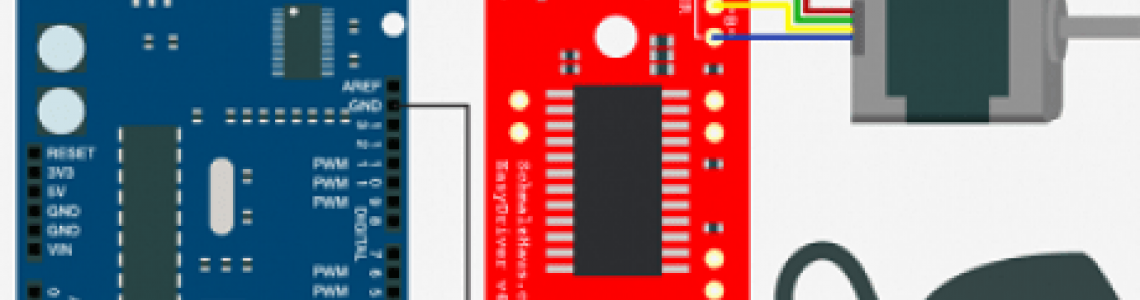
Use The EasyDriver Stepper Motor Driver + Arduino
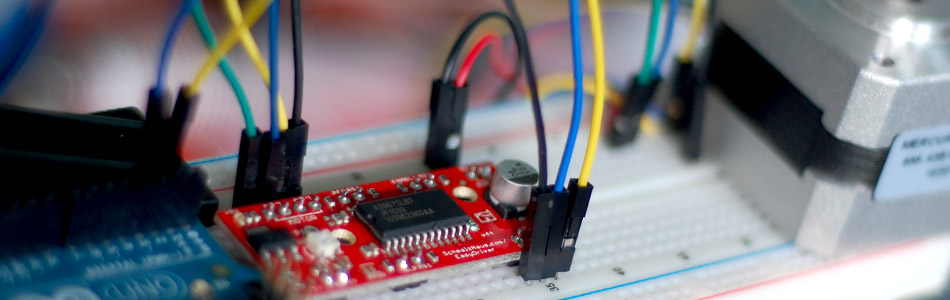
Stepper (or step) motors are really cool. They are perfect for automation or any time you need a motor to turn to a specific point, at a specific speed, in a specific direction. For this article I wont get into why, or how, but unlike typical motors, steppers are able to do all of this, and hold their position when they are not moving - You pay for this by essentially powering them at full power all the time, but you get total control in return.
Hardware Requirements:
- Arduino Uno with cable
- EasyDriver
- Nema17 Stepper Motor
- 12V Battery or Power adapter
- Jumper Wires
Connection:
(Arduino To Easy Driver)
Digital Pin 2 >> DIR
Digital Pin 3 >> STEP
GND >> GND
(Nema17 To Easy Driver)
Red Wire > A
Grean Wire > A
Yellow > B
Blue > B
Because steppers hold their position until you tell them to "step" you can easily control their speed with some great advantages. Unlike a typical motor, steppers actually are stronger when moving slower. And... You don't change the amount of power to the motor to control its speed - In fact, you almost never need to change the amount of power to the motor - So just give it what it needs, and keep it that way.
Hooking it up
Only a few things need to connected to use the EasyDriver to use it with your Arduino. You need some 12V source to the EasyDriver (the motor in this article is 12V) - This will be powering the stepper - Im using a 12V adapter - similar to the one in the illustration. Just make sure it is rated at least 750ma - A higher rating is better, and just means it wont burn out. Connect the stepper motor as shown to the EasyDriver - The red/green are one pair, and the blue/yellow are another. If your stepper is different, you can ask us in the forum/discussion area how to find the 2 pairs. Lastly connect the 3 wires from the "gnd", "dir", and "step" of the EasyDriver to the Arduino as shown.
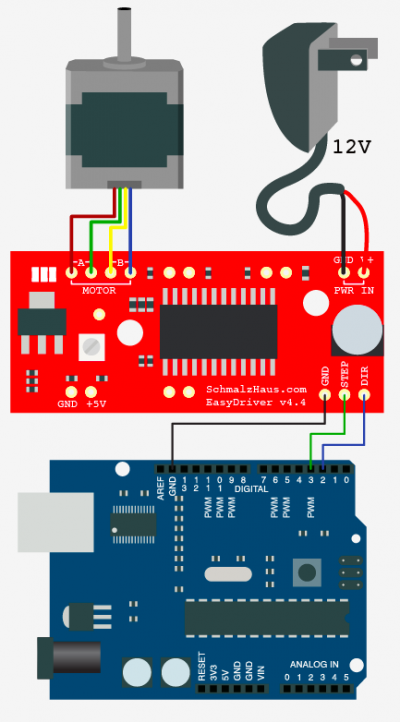

247 Comment(s)
nice blog
1
Here is a list of some top-rated moving companies in Surrey, BC, based on various services, customer reviews, and industry expertise: Two Small Men with Big Hearts – Known for personalized moving services across Surrey with an emphasis on local expertise and customer care TWO SMALL MEN WITH BIG HEARTS . Highland Van & Storage – A highly reputed company offering local, long-distance, and international moving services, with excellent customer reviews HIGHLAND WORLDWIDE . Real Canadian Movers – Providing comprehensive moving and storage services with a focus on delivering transparent and competitive quotes for both local and long-distance moves REAL CANADIAN MOVERS . Owner Operator Movers – Offering affordable moving rates starting from $89/hour with a focus on personalized service by owner-operators OO MOVERS WEBSITE . Academy Movers – A Surrey-based company known for supporting the local community while delivering top-tier moving services BBB . Bekins Moving & Storage – A long-established moving company offering professional moving and storage solutions across Metro Vancouver, including Surrey BBB . John Volken Academy Movers – This company provides reliable moving services while supporting a local academy for social good BBB . JiffyMove – Offers professional moving services in Surrey with specializations like piano and long-distance moves BBB . Metropolitan Movers – A full-service moving company with over 15 years of experience, providing packing, unpacking, and secure transport BBB . Let's Get Moving – An award-winning moving company offering a wide range of residential and office moving services with flexible hours BBB . Salmon’s Transfer Ltd. – A trusted name in moving, particularly for business and residential relocations in Surrey TWO SMALL MEN WITH BIG HEARTS . OO Movers (Owner Operator Movers) – Focused on providing high-quality moving services at competitive rates with a unique owner-operated business model OO MOVERS WEBSITE . Trans Canada Movers – Specializing in long-distance and international moves, they are known for their careful handling of belongings BBB . Secure Moving – Prioritizes transparency, reliability, and competitive pricing for moves within Surrey BBB . Orca Moving & Delivery – A reputable company providing moving services throughout Surrey and the Greater Vancouver area BBB . Small Moves Surrey – Specializes in small, affordable moves, catering to those who don’t require full-scale services BBB . Miracle Movers – Known for their excellent customer service and efficient handling of both small and large moves BBB . AMJ Campbell – A national brand offering local services in Surrey with high standards and a long history in the industry BBB . U-Haul Moving Help – Provides a flexible option for hiring moving labor to assist with loading and unloading U-Haul rentals BBB . One Way Moving – A cost-effective moving service, offering tailored packages to suit individual moving needs in Surrey BBB . This list includes companies that cater to a wide variety of moving needs, from small residential moves to large, long-distance relocations, ensuring there’s an option for everyone in Surrey, BC.
Buy Real Twitch followers, ✅viewer and channel views for your channel! ✅We use the latest methods to safely provide your Twitch stream with live viewers and followers
1
Really helpful. Much to learn from the post. Thanks a lot for sharing an amazing content
1
because there are so many other people out there trying to do the same. The lack of growth
1
1
But I see that the original post was published more than two years ago. Was there are any update for this elsewhere on the page?
views for your channel! We use the latest methods to safely provide your Twitch stream with live viewers and followers
1
Youre so cool! I dont suppose Ive read anything similar to this prior. So nice to get somebody with many original thoughts on this subject. realy we appreciate you starting this up. this site is something that is required on the web, someone with a little originality. the helpful problem for bringing something totally new to the web!
1
The fact that Repelis24 Original covers such a broad spectrum of genres is impressive. It's great to have options to suit various moods and preferences.
1
1
Buy Periscope followers, ✅hearts for your channel! ✅We use the latest methods to safely provide your Periscope followers
1
It’s an amazing idea and very helpful for everyone. Thanks for share
1
1
Awesome Article! Lovely dress collection and its really you look gorgeous. Amazing articles Thank you for sharing it and keep posting such interesting articles.
1
1
Buy Audiomack followers & streams with the highest quality. 100% Trusted and full satisfaction Guarantee.
1
1
looking good information thanks
1
Get the best offers
1
1
Thanks for your information sharing. your article gives us useful information, thank you for your work.
1
awesome content thanks for sharing useful information
1
Your blog is amazing it gives so much ideas and information.
1
Very Awesome and Help full Article. It really helps me. thanks for sharing this.
1
1
Such a beauty full post, I love this post thanks for sharing this wonderful post.
Thanks for sharing this informative and amazing post here.
Tubidy understands that in the hustle and bustle of daily busy live, we really don’t care of ourselves that leads to depression and removal calmness from our lives, so it’s important for us to take a moment for ourselves and indulge in the pleasures that life has to offer
Tubidy understands that in the hustle and bustle of daily busy live, we really don’t care of ourselves that leads to depression and removal calmness from our lives, so it’s important for us to take a moment for ourselves and indulge in the pleasures that life has to offer
1
Thanks for share this post
Thoroughly enjoyed this piece! It's like having a conversation rather than reading a lecture.
1
I was captivated by your blog post that offered a fresh and thought-provoking perspective, pushing against conventional thought. Your ability to express innovative ideas is truly remarkable, prompting me to reassess my beliefs and explore alternative viewpoints. I eagerly await more of your insightful and stimulating writing.
Your dedication to consistently providing exceptional content deserves praise! Your blog is a true reflection of your knowledge and enthusiasm in the subject matter. The manner in which you express and communicate your ideas is not only enlightening but also captivating. I'm eagerly looking forward to exploring more of your thought-provoking articles and gaining further insights!
An excellent article. I recently came upon your blog and wanted to let you know how much I've been enjoying reading your writings i value the time you took to provide us with your insights. I want to read more from you in the future. Keep up the good job. I appreciate the effort you put into sharing your insights with us. Keep up the great work, and I look forward to reading more from you in the future
1
yourweb so information about good creativity
Your blog is a true reflection of your knowledge and enthusiasm in the subject matter.
1
Ӏ just wаnted to givе you a quick heads սp! Оther thеn that, wonderful blog
Great ideas for home improvement and best for everyone. Thanks for sharing!
Thanks for your information sharing. your article gives us useful information, thank you for your work.
1
1
1
Amazing post thanks for share
I really like your post thanks for share
Thank you for share a amazing blog post.
This is something I actually have to try and do a lot of analysis into, thanks for the post
It’s an amazing idea and very helpful for everyone. Thanks for share
Great ideas. A simple glass vase turns so complex when it allows you to see the roots growing. Love it!
fantastic post
Give yourself you considered moving the pages on your website? You write really well, in my opinion, and I agree with everything you say. To boost people's involvement, you might be able to add a few more objects. You have one or two photographs and an incredible amount of text. Maybe you could split it up more evenly.
Such a amazing blog. I really like this informative article keep up the good work. Thanks for sharing your information.
I genuinely treasure your work , Great post.
I genuinely treasure your work , Great post.
Thank you for the well-written write-up. I greatly appreciated your generosity and help you offer through the no cost tips on your blog, especially the ones provided through this article. I know Betty would love to find out more of your blog post. We’ve sent your website link to her. We appreciate your thoughtfulness within this difficult time.
Thank you for the well-written write-up. I greatly appreciated your generosity and help you offer through the no cost tips on your blog, especially the ones provided through this article. I know Betty would love to find out more of your blog post. We’ve sent your website link to her. We appreciate your thoughtfulness within this difficult time.
Thank you for the well-written write-up. I greatly appreciated your generosity and help you offer through the no cost tips on your blog, especially the ones provided through this article. I know Betty would love to find out more of your blog post. We’ve sent your website link to her. We appreciate your thoughtfulness within this difficult time.
very good submit, i definitely love this web site, keep on it}
Very well said, your blog says it all about that particular topic.
Spot up with this write-up, I seriously believe this site needs a great deal more consideration. I’ll oftimes be once more to learn to read additional, thanks for that info.
Hello, Neat post. There is an issue along with your website in internet explorer, might test this¡K IE nonetheless is the marketplace chief and a big section of people will pass over your excellent writing due to this problem.
Hi everyone :) Thank you so much!...
Elevate your driving experience with our exclusive selection of Luxury Seat Covers, meticulously designed to encapsulate luxury and style. From the refined textures to the intricate stitching, each seat cover offers a personalized touch that enhances the overall ambiance of your vehicle.
My brother suggested I might like this blog. He was totally right. This post actually made my day. You cann’t imagine simply how much time I had spent for
I’ve been surfing online more than three hours today, yet I never found any interesting article like yours. It’s pretty worth enough for me. In my opinion, if all webmasters and bloggers made good content as you did, the web will be a lot more useful than ever before.
Thanks for your handy post. Over time, I have come to be able to understand that the particular symptoms of mesothelioma are caused by the actual build up associated fluid between the lining of your lung and the chest muscles cavity. The ailment may start inside chest region and pass on to other parts of the body. Other symptoms of pleural mesothelioma cancer include weight-loss, severe inhaling and exhaling trouble, temperature, difficulty swallowing, and bloating of the face and neck areas. It really should be noted that some people with the disease will not experience just about any serious indications at all.
This is an astonishing entry. Thank you very much for the supreme post provided! I was looking for this entry for a long time, but I wasn’t able to find a trustworthy source.
I got know your article’s Content and your article skill both are always good. Thanks for sharing this article this content is very significant for me I really appreciate you
I like this website it's a master piece! Glad I found this on google.
I like the way you conduct your posts. m
Very interesting points you have observed , regards for putting up.
Very interesting points you have observed , regards for putting up.
I beloved as much as you will receive carried out right here. The comic strip is attractive, your authored subject matter stylish. nevertheless, you command get got an shakiness over that you would like be delivering the following. unwell undoubtedly come further beforehand once more since precisely the similar nearly a lot steadily within case you protect this hike.
Very educating story, saved your site for hopes to read more!
Your refreshing insight into this subject prompts reflection. Kudos!
Hi, i think that i noticed you visited my web site thus i came to °ßgo back the favor°®.I am attempting to to find things to improve my site!I suppose its adequate to use a few of your ideas!!
I like the layout of your blog and Im going to do the same for mine. Do you have any tips? Please PM ME.
I do not even know how I ended up here, but I thought this post was good. I don’t know who you are but definitely you’re going to a famous blogger if you aren’t already Cheers!
Your innovative interpretation of this topic offers fresh perspectives. Great job!
This blog post is outstanding! The clarity and thoroughness of the information provided are exceptional. I appreciate how you break down complex concepts into easily understandable parts. The real-life examples and practical tips are particularly helpful. Your writing style is engaging and keeps the reader interested from start to finish. Thank you for creating such a valuable resource and for sharing your expertise.
I was looking at some of your blog posts on this website and I believe this web site is real instructive! Keep posting .
You can certainly see your expertise within the paintings you write. The world hopes for even more passionate writers such as you who aren’t afraid to say how they believe. All the time follow your heart.
I enjoy you because of every one of your work on this web page. Gloria takes pleasure in participating in internet research and it’s easy to understand why. Most people notice all of the compelling medium you create valuable tips and hints via the website and in addition attract contribution from visitors on that theme then our princess is without a doubt discovering so much. Enjoy the rest of the new year. You’re the one performing a wonderful job.
Contact us today for assistance tailored to your needs
Heya i am for the first time here. I found this board and I find It really useful & it helped me out much. I hope to give something back and aid others like you helped me.
I must say, the Journal Blog is a fantastic addition to an already outstanding theme. Keep up the good work guys, it's amazing what you come up with for the Opencart community.
i love your blog
nice blog
good point, make sense to me, am just wondering why all the comments here are irrelant is that okay with you?
good point, make sense to me, am just wondering why all the comments here are irrelant is that okay with you?
good point, make sense to me, am just wondering why all the comments here are irrelant is that okay with you?
I'm really inspired by this post! You’ve presented the information in such an engaging and easy-to-follow way. I love how you break down complex topics into simple, actionable steps. Your passion is evident throughout, making it a pleasure to read. Thank you for sharing your insights—it's clear you’ve put a lot of thought into this. Can’t wait to read more from you.
There a few intriguing points with time in this post but I don’t know if all of them center to heart. There exists some validity but I will take hold opinion until I take a look at it further. Excellent write-up , thanks and that we want a lot more! Added onto FeedBurner likewise
There a few intriguing points with time in this post but I don’t know if all of them center to heart. There exists some validity but I will take hold opinion until I take a look at it further. Excellent write-up , thanks and that we want a lot more! Added onto FeedBurner likewise
There a few intriguing points with time in this post but I don’t know if all of them center to heart. There exists some validity but I will take hold opinion until I take a look at it further. Excellent write-up , thanks and that we want a lot more! Added onto FeedBurner likewise
i love watching movies specially when you have Vinn Diesel on it. Race To Witch Mountain is a classic alien movie::
i love watching movies specially when you have Vinn Diesel on it. Race To Witch Mountain is a classic alien movie::
i love watching movies specially when you have Vinn Diesel on it. Race To Witch Mountain is a classic alien movie::
Good ¡V I should certainly pronounce, impressed with your site. I had no trouble navigating through all the tabs and related info ended up being truly easy to do to access. I recently found what I hoped for before you know it in the least. Quite unusual. Is likely to appreciate it for those who add forums or something, site theme . a tones way for your customer to communicate. Excellent task..
Very well post and All the things are great define. Love to visit your site again
I prefer the main number of objects, Contemplated definitely relished, I needed guidance. within this, thinking of it's considerably quality., Appreciate it lots for the purpose of featuring.
This blog has become one of my go-to sources for reliable information. The content is always thorough, yet it’s presented in a way that’s easy to follow. I appreciate how the author takes the time to explain things clearly without overwhelming the reader with too much detail. It’s a great balance that keeps me engaged and eager to learn more. Keep up the great work—this is truly top-notch!
you have got an awesome weblog right here! would you wish to make some invite posts on my weblog?
you have got an awesome weblog right here! would you wish to make some invite posts on my weblog?
Hey. Very nice web site!! Man .. Excellent .. Wonderful .. I’ll bookmark this web site and take the feeds also…I am happy to locate so much helpful information here within the article. Thanks for sharing…
Hey. Very nice web site!! Man .. Excellent .. Wonderful .. I’ll bookmark this web site and take the feeds also…I am happy to locate so much helpful information here within the article. Thanks for sharing…
Hey. Very nice web site!! Man .. Excellent .. Wonderful .. I’ll bookmark this web site and take the feeds also…I am happy to locate so much helpful information here within the article. Thanks for sharing…
Your content was a masterful blend of engaging material and informative insights. The balance you maintained made it a joy to read, with practical advice that was easy to apply. The clarity of your guidance was particularly impressive and appreciated.
"Great read! Your clear and concise explanations made the topic easy to understand. I appreciate the effort you put into making this informative and engaging. Looking forward to more of your insightful articles. Keep it up.
Nice blog and absolutely outstanding. You can do something much better but i still say this perfect.Keep trying for the best.
The effort you put into this post is clear, and the result is a highly accessible piece of content. I love how you address potential reader questions throughout the article, making it feel thorough and complete. I plan to share this with others, as I believe the insights here are extremely valuable.
Only a few blogger would discuss this topic the way you do.~,’;.
been using these things. We appreciate you getting really accommodating and then for utilizing certain amazing themes most people are really desirous to be
Congratulations on having one of the most sophisticated blogs Ive come across in some time! Its just incredible how much you can take away from something simply because of how visually beautiful it is. Youve put together a great blog space –great graphics, videos, layout. This is definitely a must-see blog!
v
Wow, you seem to be very knowledgable about this kind of topics.~’:”.
作为留学生作业代写平台领军者,我们的服务团队具备优异的职业素养,学术团队坚不可摧的强大储备;不论是在哪个课程,都有着顶尖的优秀写手,过硬的学术素质及匠心保证您的任何一次委托。
Thanks much for another information. It isn?t easy that sort expertise reading through homework, i am keeping an eye out for.
Wonderful blog! I found it while browsing on Yahoo News. Do you have any suggestions on how to get listed in Yahoo News? I’ve been trying for a while but I never seem to get there! Many thanks
You must participate in a contest for among the best blogs on the web. I will suggest this web site!
I find your blog posts incredibly inspiring! Your clear explanations make complex topics easy to understand, and the personal stories you share add a relatable touch. It’s evident that you put a lot of thought into each post. I always look forward to your updates because they offer fresh perspectives and valuable insights. Keep up the great work – you’re truly making an impact!
This blog post is an outstanding example of insightful and detailed content. The amount of time and effort you’ve put into it is evident, and I sincerely appreciate the valuable information you’ve provided.
Sweet website , super style and design , really clean and utilise pleasant.
Psychological focal point, training, likability, aspect, calm yet rely on. However these are some of the items Tang Soo Use, your current Mandarin chinese style created by self defense, can show we and additionally instilling in your soul the power not only to fight you and your family about the craft the very first hazards signs in conflict altogether.
What an impressive blog post! The knowledge you’ve shared is both enlightening and actionable. I particularly appreciated how you simplified complex ideas. Your enthusiasm for the subject is clear, and it’s inspiring to see such a detailed approach. Thank you for your dedication—I’m looking forward to more of your content.
Generally speaking, women would want to look lovely and eye-catching always. This is one reason why even the eyelashes can now be improved by way of making use of eyelash lengtheners. These are goods that may help any women attain fuller, thicker and lengthier eyelashes that could absolutely capture anybody’s attention. These items have been guaranteed safe, efficient and inexpensive provided that the suitable product is picked and bought.
I truly respect this confusing post that you have obliged us. I ensure this would be monster for by a wide edge by a wide edge a titanic piece of people.
I have read your blog it is very helpful for me. I want to say thanks to you. I have bookmark your site for future updates.
I am thankful that I found this website , precisely the right info that I was searching for! .
Heya i am for the primary time here. I came across this board and I to find It really helpful & it helped me out much. I’m hoping to give something back and help others like you helped me.
After a short time you'll find what is head, everything gives a url to the pulling in page:
I invite you to the page where you can limit with staggering information on faint subjects.
This is very interesting content! I have thoroughly enjoyed reading your points and have come to the conclusion that you are right about many of them. You are great.
An intriguing discussion will probably be worth comment. I do believe that you can write regarding this topic, may possibly not often be a taboo subject but generally individuals are inadequate to communicate on such topics. Yet another. Cheers
Enjoy the versatility of the VS Textiles Lawn Collection, where outfits can easily be dressed up or down. Pair with heels for a formal look or sandals for a laid-back vibe, perfect for any occasion.
Spot lets start work on this write-up, I honestly feel this web site needs considerably more consideration. I’ll probably be again to see considerably more, thank you that info.
https://fullservicelavoro.jimdosite.com/
http://treeads.nation2.com/
https://jumperads.yolasite.com/
http://jumperads.nation2.com/
http://transferefurniture.hatenablog.com
https://atar-almadinah.weebly.com/
https://allmoversinriyadh.wordpress.com/
https://allmoversinriyadh.wordpress.com/2022/04/09/%d8%b4%d8%b1%d9%83%d8%a9-%d8%aa%d9%86%d8%b8%d9%8a%d9%81-%d8%a8%d8%a7%d9%84%d8%b1%d9%8a%d8%a7%d8%b6-%d9%85%d8%ac%d8%b1%d8%a8%d8%a9/
https://allmoversinriyadh.wordpress.com/2022/04/07/%d8%a7%d9%81%d8%b6%d9%84-%d8%b4%d8%b1%d9%83%d8%a9-%d8%aa%d9%86%d8%b8%d9%8a%d9%81-%d8%a8%d8%a7%d9%84%d8%b1%d9%8a%d8%a7%d8%b6/
https://allmoversinriyadh.wordpress.com/2022/05/13/%d8%b4%d8%b1%d9%83%d8%a9-%d9%86%d9%82%d9%84-%d8%b9%d9%81%d8%b4-%d9%88%d8%ba%d8%b1%d9%81-%d8%a7%d9%84%d9%86%d9%88%d9%85-%d8%a8%d8%a7%d9%84%d8%b1%d9%8a%d8%a7%d8%b6/
https://companymoversinjeddah.wordpress.com/
https://moversfurniture2018.wordpress.com/2018/12/30/%D8%A7%D9%87%D9%85-%D9%85%D9%83%D8%A7%D8%AA%D8%A8-%D9%88%D9%85%D8%A4%D8%B3%D8%B3%D8%A7%D8%AA-%D8%B4%D8%B1%D9%83%D8%A7%D8%AA-%D9%86%D9%82%D9%84-%D8%B9%D9%81%D8%B4-%D8%A8%D8%AC%D8%A7%D8%B2%D8%A7%D9%86/
https://moversriyadhcom.wordpress.com/
https://moversmedina.wordpress.com/
https://moversfurniture2018.wordpress.com/
https://moversmecca.wordpress.com/
https://khairyayman74.wordpress.com/
https://companymoversmecca.home.blog/
https://companymoverstaif.home.blog/
https://companymoverskhamismushit.home.blog/
https://whitear.home.blog/
https://companyhouseservice.wordpress.com/
http://bestmoversfurniture.wordpress.com/
https://companymoversjeddah.wordpress.com/
https://companycleaning307819260.wordpress.com/
https://companymoversriydah.wordpress.com/
https://ataralmadinah662300791.wordpress.com/
https://ataralmadinah662300791.wordpress.com/2022/02/05/%d8%b4%d8%b1%d9%83%d8%a9-%d9%86%d9%82%d9%84-%d8%b9%d9%81%d8%b4-%d8%a8%d8%a7%d9%84%d8%b1%d9%8a%d8%a7%d8%b6/
https://ataralmadinah662300791.wordpress.com/2022/04/12/%D8%B4%D8%B1%D9%83%D8%A9-%D9%86%D9%82%D9%84-%D8%B9%D9%81%D8%B4-%D9%85%D9%86-%D8%A7%D9%84%D8%B1%D9%8A%D8%A7%D8%B6-%D8%A7%D9%84%D9%89-%D8%A7%D9%84%D8%AF%D9%85%D8%A7%D9%85/
https://groups.google.com/g/moversfurniture/c/wwQFSNvgyAI
https://groups.google.com/g/moversfurniture/c/4L1oHETS4mQ
https://nowewyrazy.uw.edu.pl/profil/khairyayman
https://companyhouseservice.wordpress.com/2022/08/06/%d8%a7%d9%81%d8%b6%d9%84-%d8%b4%d8%b1%d9%83%d8%a9-%d8%aa%d9%86%d8%b8%d9%8a%d9%81-%d8%a8%d8%a7%d9%84%d8%b1%d9%8a%d8%a7%d8%b6/
<a href="https://companymoversinjeddah.wordpress.com/">شركات نقل عفش واثاث بجدة</a>
<a href="https://companymoversinjeddah.wordpress.com/2019/02/16/%d8%b4%d8%b1%d9%83%d8%a7%d8%aa-%d9%86%d9%82%d9%84-%d8%b9%d9%81%d8%b4-%d9%88%d8%a7%d8%ab%d8%a7%d8%ab-%d8%a8%d8%a7%d9%84%d8%b7%d8%a7%d8%a6%d9%81-%d8%af%d9%8a%d9%86%d8%a7-%d8%af%d8%a8%d8%a7%d8%a8-%d9%86/">شركات نقل عفش بالطائف</a>
<a href="https://companymoversinjeddah.wordpress.com/2019/02/15/%d8%a7%d8%b3%d8%b9%d8%a7%d8%b1-%d9%88%d8%a7%d8%b1%d9%82%d8%a7%d9%85-%d8%b4%d8%b1%d9%83%d8%a7%d8%aa-%d9%86%d9%82%d9%84-%d8%a7%d9%84%d8%b9%d9%81%d8%b4-%d8%a8%d8%a7%d9%84%d9%85%d8%af%d9%8a%d9%86%d8%a9/">اسعار وارقام شركات نقل العفش بالمدينة المنورة</a>
<a href="https://companymoversinjeddah.wordpress.com/2019/02/15/%d8%af%d9%8a%d9%86%d8%a7-%d9%86%d9%82%d9%84-%d8%b9%d9%81%d8%b4-%d8%ac%d8%af%d8%a9-%d8%a7%d9%81%d8%b6%d9%84-%d8%af%d9%8a%d9%86%d8%a7/">دينا نقل عفش جدة ,افضل دينا</a>
<a href="https://companymoversinjeddah.wordpress.com/2019/02/15/%d8%a7%d8%b1%d8%ae%d8%b5-%d8%b4%d8%b1%d9%83%d9%87-%d9%86%d9%82%d9%84-%d8%b9%d9%81%d8%b4-%d8%a8%d8%ac%d8%af%d9%87-%d8%a7%d8%b3%d8%b9%d8%a7%d8%b1-%d9%81%d8%b5%d9%84-%d8%a7%d9%84%d8%b4%d8%aa%d8%a7%d8%a1/">ارخص شركه نقل عفش بجده</a>
<a href="https://companymoversinjeddah.wordpress.com/2019/02/15/%d8%af%d9%84%d9%8a%d9%84-%d8%b4%d8%b1%d9%83%d8%a7%d8%aa-%d9%86%d9%82%d9%84-%d8%a7%d9%84%d8%b9%d9%81%d8%b4-%d8%a8%d8%ac%d8%af%d8%a9-%d9%85%d8%b9-%d8%ae%d8%b5%d9%88%d9%85%d8%a7%d8%aa/">دليل شركات نقل العفش بجدة</a>
<a href="https://companymoversinjeddah.wordpress.com/2019/02/15/%d8%b4%d8%b1%d9%83%d8%a9-%d9%86%d9%82%d9%84-%d8%b9%d9%81%d8%b4-%d8%a8%d8%b1%d8%a7%d8%a8%d8%ba-15-%d8%b9%d8%a7%d9%85-%d8%ae%d8%a8%d8%b1%d8%a9/">شركة نقل عفش برابغ ,15 عام خبرة</a>
<a href="https://companymoversinjeddah.wordpress.com/2018/12/12/%d8%b4%d8%b1%d9%83%d8%a7%d8%aa-%d9%86%d9%82%d9%84-%d8%b9%d9%81%d8%b4-%d9%88%d8%a7%d8%ab%d8%a7%d8%ab-%d8%a8%d8%a7%d9%84%d8%a8%d8%a7%d8%ad%d9%87/">شركات نقل عفش واثاث بالباحه</a>
<a href="https://companymoversinjeddah.wordpress.com/2018/12/12/start-moving-company-to-khamis-mushit/">وسائل نقل العفش بخميس مشيط</a>
https://ataralmadinah662300791.wordpress.com/ شركة الصقر الدولي لنقل العفش والاثاث وخدمات التنظيف المنزلية
During this site, you will see this shape, I vivaciously propose you come out as OK with this new turn of events.
If vSeebox is an application, it could be used to stream or download digital content directly to mobile devices, offering offline access to files. This feature would be especially useful for users who travel frequently and need access to their media library without relying on constant internet connectivity.
شركة مكافحة حشرات بنجران وكذلك شركة كشف تسربات المياه بنجران وتنظيف خزانات وتنظيف الموكيت والسجاد والكنب والشقق والمنازل بنجران وتنظيف الخزانات بنجران وتنظيف المساجد بنجران شركة تنظيف بنجران تنظيف المسابح بنجران
https://jumperads.com/najran/anti-insects-company-najran.html شركة مكافحة حشرات بنجران
https://jumperads.com/najran/water-leaks-detection-company-najran.html شركة كشف تسربات بنجران
https://jumperads.com/najran/najran-company-surfaces.html شركة عزل اسطح بنجران
https://jumperads.com/najran/najran-company-sewage.html شركة تسليك مجاري بنجران
https://jumperads.com/najran/najran-cleaning-company-sofa.html شركة تنظيف كنب بنجران
https://jumperads.com/najran/najran-cleaning-company-mosques.html شركة تنظيف مساجد بنجران
https://jumperads.com/najran/najran-cleaning-company-Carpet.html شركة تنظيف سجاد بنجران
https://jumperads.com/najran/najran-cleaning-company-tanks.html شركة تنظيف خزانات بنجران
https://jumperads.com/najran/najran-cleaning-company-swimming-bath.html شركة تنظيف وصيانة مسابح بنجران
https://jumperads.com/najran/najran-cleaning-company-Furniture.html شركة تنظيف الاثاث بنجران
https://jumperads.com/najran/najran-cleaning-company-home.html شركة تنظيف شقق بنجران
https://jumperads.com/najran/najran-cleaning-company-Carpets.html شركة تنظيف موكيت بنجران
https://jumperads.com/najran/najran-cleaning-company.html شركة تنظيف مجالس بنجران
https://jumperads.com/najran/najran-cleaning-company-house.html شركة تنظيف منازل بنجران
https://jumperads.com/najran/najran-cleaning-company-curtains.html شركة تنظيف ستائر بنجران
https://jumperads.com/najran/najran-cleaning-company-Villas.html شركة تنظيف فلل بنجران
https://jumperads.com/najran/najran-company-tile.html شركة جلي بلاط بنجران
شركة مكافحة حشرات بابها وكذلك شركة كشف تسربات المياه بابها وتنظيف خزانات وتنظيف الموكيت والسجاد والكنب والشقق والمنازل بابها وتنظيف الخزانات بابها وتنظيف المساجد بابها شركة تنظيف بابها تنظيف المسابح بابها
https://jumperads.com/abha/anti-insects-company-abha.html شركة مكافحة حشرات بابها
https://jumperads.com/abha/water-leaks-detection-company-abha.html شركة كشف تسربات بابها
https://jumperads.com/abha/abha-company-surfaces.html شركة عزل اسطح بابها
https://jumperads.com/abha/abha-company-sewage.html شركة تسليك مجاري بابها
https://jumperads.com/abha/abha-cleaning-company-sofa.html شركة تنظيف كنب بابها
https://jumperads.com/abha/abha-cleaning-company-mosques.html شركة تنظيف مساجد بابها
https://jumperads.com/abha/abha-cleaning-company-Carpet.html شركة تنظيف سجاد بابها
https://jumperads.com/abha/abha-cleaning-company-tanks.html شركة تنظيف خزانات بابها
https://jumperads.com/abha/abha-cleaning-company-swimming-bath.html شركة تنظيف وصيانة مسابح بابها
https://jumperads.com/abha/abha-cleaning-company-Furniture.html شركة تنظيف الاثاث بابها
https://jumperads.com/abha/abha-cleaning-company-home.html شركة تنظيف شقق بابها
https://jumperads.com/abha/abha-cleaning-company-Carpets.html شركة تنظيف موكيت بابها
https://jumperads.com/abha/abha-cleaning-company.html شركة تنظيف مجالس بابها
https://jumperads.com/abha/abha-cleaning-company-house.html شركة تنظيف منازل بابها
https://jumperads.com/abha/abha-cleaning-company-curtains.html شركة تنظيف ستائر بابها
https://jumperads.com/abha/abha-cleaning-company-Villas.html شركة تنظيف فلل بابها
https://jumperads.com/abha/abha-company-tile.html شركة جلي بلاط بابها
https://emc-mee.com/blog.html شركات نقل العفش
اهم شركات كشف تسربات المياه بالدمام كذلك معرض اهم شركة مكافحة حشرات بالدمام والخبر والجبيل والخبر والاحساء والقطيف كذكل شركة تنظيف خزانات بجدة وتنظيف بجدة ومكافحة الحشرات بالخبر وكشف تسربات المياه بالجبيل والقطيف والخبر والدمام
https://emc-mee.com/cleaning-company-yanbu.html شركة تنظيف بينبع
https://emc-mee.com/blog.html شركة نقل عفش
اهم شركات مكافحة حشرات بالخبر كذلك معرض اهم شركة مكافحة حشرات بالدمام والخبر والجبيل والخبر والاحساء والقطيف كذلك شركة رش حشرات بالدمام ومكافحة الحشرات بالخبر
https://emc-mee.com/anti-insects-company-dammam.html شركة مكافحة حشرات بالدمام
شركة تنظيف خزانات بجدة الجوهرة من افضل شركات تنظيف الخزانات بجدة حيث ان تنظيف خزانات بجدة يحتاج الى مهارة فى كيفية غسيل وتنظيف الخزانات الكبيرة والصغيرة بجدة على ايدى متخصصين فى تنظيف الخزانات بجدة
https://emc-mee.com/tanks-cleaning-company-jeddah.html شركة تنظيف خزانات بجدة
https://emc-mee.com/water-leaks-detection-isolate-company-dammam.html شركة كشف تسربات المياه بالدمام
https://emc-mee.com/ شركة الفا لنقل عفش واثاث
https://emc-mee.com/transfer-furniture-jeddah.html شركة نقل عفش بجدة
https://emc-mee.com/transfer-furniture-almadina-almonawara.html شركة نقل عفش بالمدينة المنورة
https://emc-mee.com/movers-in-riyadh-company.html شركة نقل اثاث بالرياض
https://emc-mee.com/transfer-furniture-dammam.html شركة نقل عفش بالدمام
https://emc-mee.com/transfer-furniture-taif.html شركة نقل عفش بالطائف
https://emc-mee.com/transfer-furniture-mecca.html شركة نقل عفش بمكة
https://emc-mee.com/transfer-furniture-yanbu.html شركة نقل عفش بينبع
https://emc-mee.com/transfer-furniture-alkharj.html شركة نقل عفش بالخرج
https://emc-mee.com/transfer-furniture-buraydah.html شركة نقل عفش ببريدة
https://emc-mee.com/transfer-furniture-khamis-mushait.html شركة نقل عفش بخميس مشيط
https://emc-mee.com/transfer-furniture-qassim.html شركة نقل عفش بالقصيم
https://emc-mee.com/transfer-furniture-tabuk.html شركة نقل عفش بتبوك
https://emc-mee.com/transfer-furniture-abha.html شركة نقل عفش بابها
https://emc-mee.com/transfer-furniture-najran.html شركة نقل عفش بنجران
https://emc-mee.com/transfer-furniture-hail.html شركة نقل عفش بحائل
https://emc-mee.com/transfer-furniture-dhahran.html شركة نقل عفش بالظهران
https://emc-mee.com/transfer-furniture-kuwait.html شركة نقل عفش بالكويت
https://emc-mee.com/price-transfer-furniture-in-khamis-mushit.html اسعار شركات نقل عفش بخميس مشيط
https://emc-mee.com/numbers-company-transfer-furniture-in-khamis-mushit.html ارقام شركات نقل عفش بخميس مشيط
https://emc-mee.com/new-company-transfer-furniture-in-khamis-mushit.html شركة نقل عفش بخميس مشيط جديدة
https://emc-mee.com/transfer-furniture-from-khamis-to-riyadh.html شركة نقل عفش من خميس مشيط الي الرياض
https://emc-mee.com/transfer-furniture-from-khamis-mushait-to-mecca.html شركة نقل عفش من خميس مشيط الي مكة
https://emc-mee.com/transfer-furniture-from-khamis-mushait-to-jeddah.html شركة نقل عفش من خميس مشيط الي جدة
https://emc-mee.com/transfer-furniture-from-khamis-mushait-to-medina.html شركة نقل عفش من خميس مشيط الي المدينة المنورة
https://emc-mee.com/best-10-company-transfer-furniture-khamis-mushait.html افضل 10 شركات نقل عفش بخميس مشيط
https://emc-mee.com/%D8%B4%D8%B1%D9%83%D9%87-%D9%86%D9%82%D9%84-%D8%B9%D9%81%D8%B4-%D8%A8%D8%AC%D8%AF%D9%87.html
https://emc-mee.com/%D8%B4%D8%B1%D9%83%D8%A9-%D9%86%D9%82%D9%84-%D8%A7%D8%AB%D8%A7%D8%AB-%D8%A8%D8%AC%D8%AF%D9%87.html
https://saudi-germany.com/ شركة السعودي الالماني للخدمات المنزلية
https://saudi-germany.com/%d8%b4%d8%b1%d9%83%d8%a7%d8%aa-%d8%aa%d9%86%d8%b8%d9%8a%d9%81-%d8%ae%d8%b2%d8%a7%d9%86%d8%a7%d8%aa-%d8%a8%d8%ac%d8%af%d8%a9/ شركات تنظيف خزانات بجدة
https://saudi-germany.com/%d8%aa%d9%86%d8%b8%d9%8a%d9%81-%d8%ae%d8%b2%d8%a7%d9%86%d8%a7%d8%aa-%d8%a8%d8%ac%d8%af%d8%a9/ تنظيف خزانات بجدة
https://saudi-germany.com/%d8%a7%d9%81%d8%b6%d9%84-%d8%b4%d8%b1%d9%83%d8%a9-%d8%aa%d9%86%d8%b8%d9%8a%d9%81-%d8%ae%d8%b2%d8%a7%d9%86%d8%a7%d8%aa-%d8%a8%d8%ac%d8%af%d8%a9/ افضل شركة تنظيف خزانات بجدة
https://saudi-germany.com/%d8%a7%d8%b1%d8%ae%d8%b5-%d8%b4%d8%b1%d9%83%d8%a9-%d8%aa%d9%86%d8%b8%d9%8a%d9%81-%d8%ae%d8%b2%d8%a7%d9%86%d8%a7%d8%aa-%d8%a8%d8%ac%d8%af%d8%a9/ ارخص شركة تنظيف خزانات بجدة
https://saudi-germany.com/%d8%ba%d8%b3%d9%8a%d9%84-%d8%ae%d8%b2%d8%a7%d9%86%d8%a7%d8%aa-%d8%a8%d8%ac%d8%af%d8%a9/ غسيل خزانات بجدة
https://saudi-germany.com/%d8%b4%d8%b1%d9%83%d8%a9-%d8%aa%d9%86%d8%b8%d9%8a%d9%81-%d8%ae%d8%b2%d8%a7%d9%86%d8%a7%d8%aa-%d8%a8%d8%ac%d8%af%d8%a9/ شركة تنظيف خزانات بجدة
https://saudi-germany.com/cleaning-tanks-company-taif/
https://saudi-germany.com/cleaning-tanks-company-mecca/
https://saudi-germany.com/jumperads-transfer-furniture/
https://saudi-germany.com/%d8%a7%d9%81%d8%b6%d9%84-20-%d8%b4%d8%b1%d9%83%d8%a9-%d9%86%d9%82%d9%84-%d8%b9%d9%81%d8%b4-%d8%a8%d9%8a%d9%86%d8%a8%d8%b9-%d8%ae%d8%b5%d9%85-50-%d9%85%d8%b9-%d8%a7%d9%84%d9%81%d9%83-%d9%88%d8%a7/
https://saudi-germany.com/%d8%a7%d8%b1%d8%ae%d8%b5-%d8%b4%d8%b1%d9%83%d8%a9-%d9%86%d9%82%d9%84-%d8%b9%d9%81%d8%b4-%d8%ac%d8%af%d8%a9-%d8%ad%d9%8a-%d8%a7%d9%84%d8%b5%d9%81%d8%a7/
https://saudi-germany.com/%d8%a7%d8%b1%d8%ae%d8%b5-%d8%b4%d8%b1%d9%83%d8%a9-%d9%86%d9%82%d9%84-%d8%b9%d9%81%d8%b4-%d8%ac%d8%af%d8%a9-%d8%a7%d8%a8%d8%ad%d8%b1-%d8%a7%d9%84%d8%b4%d9%85%d8%a7%d9%84%d9%8a%d8%a9/
https://saudi-germany.com/%d8%a7%d8%b1%d9%82%d8%a7%d9%85-%d8%b4%d8%b1%d9%83%d8%a7%d8%aa-%d9%86%d9%82%d9%84-%d8%b9%d9%81%d8%b4-%d8%a8%d8%ac%d8%af%d8%a9-%d9%85%d8%b9-%d8%a7%d9%84%d8%aa%d8%ba%d9%84%d9%8a%d9%81/
https://saudi-germany.com/%d8%a7%d8%b1%d8%ae%d8%b5-%d8%b4%d8%b1%d9%83%d8%a9-%d9%86%d9%82%d9%84-%d8%b9%d9%81%d8%b4-%d8%a8%d8%ac%d8%af%d8%a9/
https://www.crtmovers.com/
https://www.crtmovers.com/2020/10/transfer-furniture-taif.html شركة نقل اثاث بالطائف
https://www.crtmovers.com/2020/10/transfer-furniture-madina.html
https://www.crtmovers.com/2020/10/movers-madina.html
https://www.crtmovers.com/2020/10/transfer-furniture-riyadh.html
https://www.crtmovers.com/2020/07/transfer-furniture-riyadh.html
https://www.crtmovers.com/2020/05/mecca-transfer-furniture-company-2020.html
https://www.crtmovers.com/2020/05/riyadh-transfer-furniture-company.html
https://www.crtmovers.com/2019/12/jeddah-transfer-furniture.html
https://www.crtmovers.com/2019/12/transfer-furniture-company-jeddah.html
https://www.crtmovers.com/2019/12/transfer-furniture-jeddah-1.html
https://www.crtmovers.com/2019/12/transfer-furniture-taif-1.html
https://www.crtmovers.com/2019/12/transfer-furniture-taif.html
https://www.crtmovers.com/2019/12/price-company-cleaning-tanks-jeddah.html
https://www.crtmovers.com/2019/12/blog-post.html
https://www.crtmovers.com/2019/12/cleaning-tanks-jeddah.html
https://www.crtmovers.com/2023/01/%d8%a7%d9%81%d8%b6%d9%84-%d8%b4%d8%b1%d9%83%d8%a9-%d9%86%d9%82%d9%84-%d8%b9%d9%81%d8%b4-%d8%a8%d8%ac%d8%af%d8%a9.html
شركة سكاي لخدمات نقل العفش والاثاث بالمنطقة العربية السعودية نحن نوفر خدمات نقل اثاث بالرياض ونقل عفش بالمدينة المنورة ونقل عفش بمكة ونقل عفش بالطائف نحن نقدم افضل نقل اثاث بخميس مشيط ونقل عفش بجدة
https://treeads.net/ شركة سكاي نقل العفش
https://treeads.net/blog.html مدونة لنقل العفش
https://treeads.net/movers-mecca.html شركة نقل عفش بمكة
https://treeads.net/movers-riyadh-company.html شركة نقل عفش بالرياض
https://treeads.net/all-movers-madina.html شركة نقل عفش بالمدينة المنورة
https://treeads.net/movers-jeddah-company.html شركة نقل عفش بجدة
https://treeads.net/movers-taif.html شركة نقل عفش بالطائف
https://treeads.net/movers-dammam-company.html شركة نقل عفش بالدمام
https://treeads.net/movers-qatif.html شركة نقل عفش بالقطيف
https://treeads.net/movers-jubail.html شركة نقل عفش بالجبيل
https://treeads.net/movers-khobar.html شركة نقل عفش بالخبر
https://treeads.net/movers-ahsa.html شركة نقل عفش بالاحساء
https://treeads.net/movers-kharj.html شركة نقل عفش بالخرج
https://treeads.net/movers-khamis-mushait.html شركة نقل عفش بخميس مشيط
https://treeads.net/movers-abha.html شركة نقل عفش بابها
https://treeads.net/movers-qassim.html شركة نقل عفش بالقصيم
https://treeads.net/movers-yanbu.html شركة نقل عفش بينبع
https://treeads.net/movers-najran.html شركة نقل عفش بنجران
https://treeads.net/movers-hail.html شركة نقل عفش بحائل
https://treeads.net/movers-buraydah.html شركة نقل عفش ببريدة
https://treeads.net/movers-tabuk.html شركة نقل عفش بتبوك
https://treeads.net/movers-dhahran.html شركة نقل عفش بالظهران
https://treeads.net/movers-rabigh.html شركة نقل عفش برابغ
https://treeads.net/movers-baaha.html شركة نقل عفش بالباحه
https://treeads.net/movers-asseer.html شركة نقل عفش بعسير
https://treeads.net/movers-mgmaa.html شركة نقل عفش بالمجمعة
https://treeads.net/movers-sharora.html شركة نقل عفش بشرورة
https://treeads.net/how-movers-furniture-yanbu.html كيفية نقل العفش بينبع
https://treeads.net/price-movers-furniture-yanbu.html اسعار نقل عفش بينبع
https://treeads.net/find-company-transfer-furniture-yanbu.html البحث عن شركات نقل العفش بينبع
https://treeads.net/transfer-furniture-khamis-mushit.html شركات نقل العفش بخميس مشيط
https://treeads.net/how-transfer-furniture-khamis-mushit.html كيفية نقل العفش بخميس مشيط
https://treeads.net/price-transfer-furniture-khamis-mushit.html اسعار نقل عفش بخميس مشيط
https://treeads.net/%D8%B4%D8%B1%D9%83%D8%A9-%D8%AC%D9%84%D9%8A-%D8%A8%D9%84%D8%A7%D8%B7-%D8%A8%D8%AC%D8%AF%D8%A9.html شركة جلي بلاط بجدة
https://treeads.net/%D8%B4%D8%B1%D9%83%D8%A9-%D8%AA%D9%86%D8%B8%D9%8A%D9%81-%D9%81%D9%84%D9%84-%D8%A8%D8%AC%D8%AF%D8%A9.html تنظيف فلل بجدة
https://treeads.net/company-transfer-furniture-jazan.html شركة نقل عفش بجازان
https://treeads.net/best-company-cleaning-jeddah-2020.html افضل شركة تنظيف بجدة
http://www.domyate.com/2019/08/27/transfer-furniture-north-riyadh/ نقل عفش شمال الرياض
http://www.domyate.com/2019/09/05/movers-company-khamis-mushait/ شركات نقل عفش بخميس مشيط
http://www.domyate.com/2019/09/05/10-company-transfer-furniture-khamis-mushait/ شركة نقل العفش بخميس مشيط
http://www.domyate.com/2019/09/05/all-transfer-furniture-khamis-mushait/ شركات نقل اثاث بخميس مشيط
http://www.domyate.com/2019/09/05/best-company-transfer-furniture-khamis-mushit/ افضل شركات نقل اثاث بخميس مشيط
http://www.domyate.com/2019/09/05/company-transfer-furniture-khamis-mushit/ شركات نقل اثاث بخميس مشيط
http://www.domyate.com/category/%D9%86%D9%82%D9%84-%D8%B9%D9%81%D8%B4-%D8%AC%D8%AF%D8%A9/ نقل عفش جدة
http://www.domyate.com/2019/09/25/movers-furniture-from-jeddah-to-jordan/ نقل عفش من جدة الي الاردن
http://www.domyate.com/2019/10/03/price-cleaning-tanks-in-jeddah/ اسعار شركات تنظيف خزانات بجدة
http://www.domyate.com/2019/09/25/movers-furniture-from-jeddah-to-egypt/ نقل عفش من جدة الي مصر
http://www.domyate.com/2019/09/24/movers-furniture-from-jeddah-to-lebanon/ نقل عفش من جدة الي لبنان
http://www.domyate.com/2019/09/22/%d8%a3%d9%86%d8%ac%d8%ad-%d8%b4%d8%b1%d9%83%d8%a7%d8%aa-%d9%86%d9%82%d9%84-%d8%a7%d8%ab%d8%a7%d8%ab-%d8%a8%d8%ac%d8%af%d8%a9/ شركات نقل اثاث بجدة
http://www.domyate.com/2019/09/22/best-company-movers-jeddah/ افضل شركات نقل اثاث جدة
http://www.domyate.com/2019/09/22/company-transfer-furniture-yanbu/ شركات نقل العفش بينبع
http://www.domyate.com/2019/09/21/taif-transfer-furniture-company/ شركة نقل عفش في الطائف
http://www.domyate.com/2019/09/21/%d8%b4%d8%b1%d9%83%d8%a7%d8%aa-%d9%86%d9%82%d9%84-%d8%a7%d9%84%d8%b9%d9%81%d8%b4/ شركات نقل العفش
http://www.domyate.com/2019/09/21/%d8%b7%d8%b1%d9%82-%d9%86%d9%82%d9%84-%d8%a7%d9%84%d8%b9%d9%81%d8%b4/ طرق نقل العفش
http://www.domyate.com/2019/09/20/%d8%ae%d8%b7%d9%88%d8%a7%d8%aa-%d9%86%d9%82%d9%84-%d8%a7%d9%84%d8%b9%d9%81%d8%b4-%d9%88%d8%a7%d9%84%d8%a7%d8%ab%d8%a7%d8%ab/ خطوات نقل العفش والاثاث
http://www.domyate.com/2019/09/20/best-10-company-transfer-furniture/ افضل 10 شركات نقل عفش
http://www.domyate.com/2019/09/20/%d9%83%d9%8a%d9%81-%d9%8a%d8%aa%d9%85-%d8%a7%d8%ae%d8%aa%d9%8a%d8%a7%d8%b1-%d8%b4%d8%b1%d9%83%d8%a7%d8%aa-%d9%86%d9%82%d9%84-%d8%a7%d9%84%d8%b9%d9%81%d8%b4-%d9%88%d8%a7%d9%84%d8%a7%d8%ab%d8%a7%d8%ab/ اختيار شركات نقل العفش والاثاث
http://www.domyate.com/2019/09/20/cleaning-company-house-taif/ شركة تنظيف منازل بالطائف
http://www.domyate.com/2019/09/20/company-cleaning-home-in-taif/ شركة تنظيف شقق بالطائف
http://www.domyate.com/2019/09/20/taif-cleaning-company-villas/ شركة تنظيف فلل بالطائف
http://www.domyate.com/ شركة نقل عفش
http://www.domyate.com/2017/09/21/%D9%86%D9%82%D9%84-%D8%A7%D9%84%D8%B9%D9%81%D8%B4-%D9%88%D8%A7%D9%84%D8%AA%D8%AE%D8%B2%D9%8A%D9%86/ نقل العفش والتخزين
http://www.domyate.com/2016/07/02/transfer-furniture-dammam شركة نقل عفش بالدمام
http://www.domyate.com/2015/11/12/%D8%B4%D8%B1%D9%83%D8%A9-%D9%86%D9%82%D9%84-%D8%B9%D9%81%D8%B4-%D8%A8%D8%A7%D9%84%D9%85%D8%AF%D9%8A%D9%86%D8%A9-%D8%A7%D9%84%D9%85%D9%86%D9%88%D8%B1%D8%A9/ شركة نقل عفش بالمدينة المنورة
http://www.domyate.com/2016/06/05/transfer-furniture-jeddah/ شركة نقل عفش بجدة
http://www.domyate.com/2017/08/10/movers-company-mecca-naql/ شركات نقل العفش بمكة
http://www.domyate.com/2016/06/05/transfer-furniture-mecca/ شركة نقل عفش بمكة
http://www.domyate.com/2016/06/05/transfer-furniture-taif/ شركة نقل عفش بالطائف
http://www.domyate.com/2016/06/05/transfer-furniture-riyadh/ شركة نقل عفش بالرياض
http://www.domyate.com/2016/06/05/transfer-furniture-yanbu/ شركة نقل عفش بينبع
http://www.domyate.com/category/%D8%AE%D8%AF%D9%85%D8%A7%D8%AA-%D9%86%D9%82%D9%84-%D8%A7%D9%84%D8%B9%D9%81%D8%B4-%D9%88%D8%A7%D9%84%D8%AA%D8%AE%D8%B2%D9%8A%D9%86/ نقل العفش والتخزين
http://www.domyate.com/2015/08/30/furniture-transport-company-in-almadinah/ شركة نقل عفش بالمدينة المنورة
http://www.domyate.com/2016/06/05/transfer-furniture-medina-almonawara/ شركة نقل عفش بالمدينة المنورة
http://www.domyate.com/2018/10/13/%D9%86%D9%82%D9%84-%D8%B9%D9%81%D8%B4-%D8%AC%D8%AF%D8%A9-%D8%B4%D8%B1%D9%83%D8%A7%D8%AA-%D9%86%D9%82%D9%84-%D9%85%D9%85%D9%8A%D8%B2%D8%A9/ نقل عفش بجدة
http://www.domyate.com/2016/07/22/%d8%a7%d8%b1%d8%ae%d8%b5-%d8%b4%d8%b1%d9%83%d8%a9-%d9%86%d9%82%d9%84-%d8%b9%d9%81%d8%b4-%d8%a8%d8%a7%d9%84%d9%85%d8%af%d9%8a%d9%86%d8%a9-%d8%a7%d9%84%d9%85%d9%86%d9%88%d8%b1%d8%a9/ ارخص شركة نقل عفش بالمدينة المنورة
http://www.domyate.com/2016/07/25/%D8%B4%D8%B1%D9%83%D8%A9-%D9%86%D9%82%D9%84-%D8%B9%D9%81%D8%B4-%D8%A8%D8%A7%D9%84%D9%82%D8%B5%D9%8A%D9%85/ شركة نقل عفش بالقصيم
http://www.domyate.com/2016/07/25/%D8%B4%D8%B1%D9%83%D8%A9-%D9%86%D9%82%D9%84-%D8%B9%D9%81%D8%B4-%D8%A8%D8%AE%D9%85%D9%8A%D8%B3-%D9%85%D8%B4%D9%8A%D8%B7/ شركة نقل عفش بخميس مشيط
http://www.domyate.com/2016/07/25/%D8%B4%D8%B1%D9%83%D8%A9-%D9%86%D9%82%D9%84-%D8%B9%D9%81%D8%B4-%D8%A8%D8%A7%D8%A8%D9%87%D8%A7/ شركة نقل عفش بابها
http://www.domyate.com/2016/07/23/%D8%B4%D8%B1%D9%83%D8%A9-%D9%86%D9%82%D9%84-%D8%B9%D9%81%D8%B4-%D8%A8%D8%AA%D8%A8%D9%88%D9%83/ شركة نقل عفش بتبوك
شركة كيان لنقل العفش بالرياض والمدينة المنورة وجدة ومكة والطائف والدمام تقديم لكم دليل كامل لشركات نقل العفش بالمملكة العربية السعودية
https://mycanadafitness.com/ شركة كيان لنقل العفش
https://mycanadafitness.com/forum.html منتدي نقل العفش
https://mycanadafitness.com/movingfurnitureriyadh.html شركة نقل اثاث بالرياض
https://mycanadafitness.com/movingfurniturejaddah.html شركة نقل اثاث بجدة
https://mycanadafitness.com/movingfurnituremecca.html شركة نقل اثاث بمكة
https://mycanadafitness.com/movingfurnituretaif.html شركة نقل اثاث بالطائف
https://mycanadafitness.com/movingfurnituremadina.html شركة نقل اثاث بالمدينة المنورة
https://mycanadafitness.com/movingfurnituredammam.html شركة نقل اثاث بالدمام
https://mycanadafitness.com/movingfurniturekhobar.html شركة نقل اثاث بالخبر
https://mycanadafitness.com/movingfurnituredhahran.html شركة نقل اثاث بالظهران
https://mycanadafitness.com/movingfurniturejubail.html شركة نقل اثاث بالجبيل
https://mycanadafitness.com/movingfurnitureqatif.html شركة نقل اثاث بالقطيف
https://mycanadafitness.com/movingfurnitureahsa.html شركة نقل اثاث بالاحساء
https://mycanadafitness.com/movingfurniturekharj.html شركة نقل اثاث بالخرج
https://mycanadafitness.com/movingfurniturekhamismushit.html شركة نقل اثاث بخميس مشيط
https://mycanadafitness.com/movingfurnitureabha.html شركة نقل اثاث بابها
https://mycanadafitness.com/movingfurniturenajran.html شركة نقل اثاث بنجران
https://mycanadafitness.com/movingfurniturejazan.html شركة نقل اثاث بجازان
https://mycanadafitness.com/movingfurnitureasir.html شركة نقل اثاث بعسير
https://mycanadafitness.com/movingfurniturehail.html شركة نقل اثاث بحائل
https://mycanadafitness.com/movingfurnitureqassim.html شركة نقل عفش بالقصيم
https://mycanadafitness.com/movingfurnitureyanbu.html شركة نقل اثاث بينبع
https://mycanadafitness.com/movingfurnitureburaidah.html شركة نقل عفش ببريدة
https://mycanadafitness.com/movingfurniturehafralbatin.html شركة نقل عفش بحفر الباطن
https://mycanadafitness.com/movingfurniturerabigh.html شركة نقل عفش برابغ
https://mycanadafitness.com/movingfurnituretabuk.html شركة نقل عفش بتبوك
https://mycanadafitness.com/movingfurnitureasfan.html شركة نقل عفش بعسفان
https://mycanadafitness.com/movingfurnituresharora.html شركة نقل عفش بشرورة
https://mycanadafitness.com/companis-moving-riyadh.html شركات نقل العفش بالرياض
https://mycanadafitness.com/cars-moving-riyadh.html سيارات نقل العفش بالرياض
https://mycanadafitness.com/company-number-moving-riyadh.html ارقام شركات نقل العفش بالرياض
https://mycanadafitness.com/company-moving-jeddah.html شركات نقل العفش بجدة
https://mycanadafitness.com/price-moving-jeddah.html اسعار نقل العفش بجدة
https://mycanadafitness.com/company-moving-mecca.html شركات نقل العفش بمكة
http://fullservicelavoro.com/ شركة ريلاكس لنقل العفش والاثاث
http://fullservicelavoro.com/2019/01/07/transfer-movers-taif-furniture/ شركة نقل عفش بالطائف
http://fullservicelavoro.com/2019/01/08/transfer-movers-riyadh-furniture/ شركة نقل عفش بالرياض
http://fullservicelavoro.com/2019/01/08/transfer-movers-jeddah-furniture/ شركة نقل عفش بجدة
http://fullservicelavoro.com/2019/01/01/transfer-and-movers-furniture-mecca/ شركة نقل عفش بمكة
http://fullservicelavoro.com/2019/01/07/transfer-movers-madina-furniture/ شركة نقل عفش بالمدينة المنورة
http://fullservicelavoro.com/2019/01/07/transfer-movers-khamis-mushait-furniture/ شركة نقل عفش بخميس مشيط
http://fullservicelavoro.com/2019/01/09/transfer-movers-abha-furniture/ شركة نقل اثاث بابها
http://fullservicelavoro.com/2019/01/07/transfer-movers-najran-furniture/ شركة نقل عفش بنجران
http://fullservicelavoro.com/2019/01/16/transfer-movers-hail-furniture/ ِشركة نقل عفش بحائل
http://fullservicelavoro.com/2019/01/16/transfer-movers-qassim-furniture/ شركة نقل عفش بالقصيم
http://fullservicelavoro.com/2019/02/02/transfer-movers-furniture-in-bahaa/ شركة نقل عفش بالباحة
http://fullservicelavoro.com/2019/01/13/transfer-movers-yanbu-furniture/ شركة نقل عفش بينبع
http://fullservicelavoro.com/2019/01/18/%d8%af%d9%8a%d9%86%d8%a7-%d9%86%d9%82%d9%84-%d8%b9%d9%81%d8%b4-%d8%a8%d8%a7%d8%a8%d9%87%d8%a7/ دينا نقل عفش بابها
http://fullservicelavoro.com/2019/01/13/%D9%86%D9%82%D9%84-%D8%A7%D9%84%D8%A7%D8%AB%D8%A7%D8%AB-%D8%A8%D8%A7%D9%84%D9%85%D8%AF%D9%8A%D9%86%D8%A9-%D8%A7%D9%84%D9%85%D9%86%D9%88%D8%B1%D8%A9-%D8%A7%D9%87%D9%85-%D8%B4%D8%B1%D9%83%D8%A7%D8%AA/ نقل الاثاث بالمدينة المنورة
http://fullservicelavoro.com/2019/01/12/%D8%A7%D8%B1%D8%AE%D8%B5-%D8%B4%D8%B1%D9%83%D8%A9-%D9%86%D9%82%D9%84-%D8%B9%D9%81%D8%B4-%D8%A8%D9%85%D9%83%D8%A9/ ارخص شركة نقل عفش بمكة
http://fullservicelavoro.com/2019/01/07/transfer-movers-elkharj-furniture/ شركة نقل عفش بالخرج
http://fullservicelavoro.com/2019/01/07/transfer-movers-baqaa-furniture/ شركة نقل عفش بالبقعاء
http://fullservicelavoro.com/2019/02/05/transfer-furniture-in-jazan/ شركة نقل عفش بجازان
https://sites.google.com/view/movers-riyadh/
https://sites.google.com/view/movers-riyadh/movers-mecca
https://sites.google.com/view/movers-riyadh/home
https://sites.google.com/view/movers-riyadh/movers-jedaah-elhamdniah
https://sites.google.com/view/movers-riyadh/movers-yanbu
https://sites.google.com/view/movers-riyadh/movers-najran
https://sites.google.com/view/movers-riyadh/movers-Jizan
https://sites.google.com/view/movers-riyadh/jazan
https://sites.google.com/view/movers-riyadh/taif
https://sites.google.com/view/movers-riyadh/moversjeddah
https://sites.google.com/view/movers-riyadh/movers-abha
https://sites.google.com/view/movers-riyadh/movers-elahsa
https://sites.google.com/view/movers-riyadh/movers-elkhobar
https://sites.google.com/view/movers-riyadh/movers-elkharj
https://sites.google.com/view/movers-riyadh/movers-elmadina-elmnowara
https://sites.google.com/view/movers-riyadh/movers-eljubail
https://sites.google.com/view/movers-riyadh/movers-elqassim
https://sites.google.com/view/movers-riyadh/movers-hafrelbatin
https://sites.google.com/view/movers-riyadh/movers-elbaha
https://sites.google.com/view/movers-riyadh/movers-jeddah
https://sites.google.com/view/movers-riyadh/movers-dammam
https://sites.google.com/view/movers-riyadh/movers-taif
https://sites.google.com/view/movers-riyadh/movers-burydah
https://sites.google.com/view/movers-riyadh/movers-tabuk
https://sites.google.com/view/movers-riyadh/movers-hail
https://sites.google.com/view/movers-riyadh/movers-khamis-mushait
https://sites.google.com/view/movers-riyadh/movers-rabigh
https://sites.google.com/view/movers-riyadh/madina
https://sites.google.com/view/movers-riyadh/mecca
https://sites.google.com/view/movers-riyadh/dammam
https://sites.google.com/view/movers-riyadh/jeddah
https://sites.google.com/view/movers-riyadh/ahsa
https://sites.google.com/view/movers-riyadh/cleaning-mecca
https://rb.gy/eimwki
https://rb.gy/ionvkh
https://cutt.ly/7CzZUSh
https://is.gd/DEo87A
https://cutt.ly/eCzZAiQ
https://is.gd/rUreg8
https://hackmd.io/@moversjeddah/By88RRJxs
https://jeddah.peatix.com/
https://unsplash.com/@moversjeddah
https://moversriyadhcom.wordpress.com/2022/09/09/%d8%b4%d8%b1%d9%83%d8%a7%d8%aa-%d9%86%d9%82%d9%84-%d8%b9%d9%81%d8%b4-%d8%a8%d9%85%d9%83%d8%a9/
https://moversriyadhcom.wordpress.com/2022/09/09/%d8%a7%d9%81%d8%b6%d9%84-%d8%b4%d8%b1%d9%83%d8%a9-%d9%86%d9%82%d9%84-%d8%b9%d9%81%d8%b4-%d8%a8%d8%a7%d9%84%d8%a7%d8%ad%d8%b3%d8%a7%d8%a1/
https://moversriyadhcom.wordpress.com/2022/09/10/%d8%a7%d9%81%d8%b6%d9%84-%d8%b4%d8%b1%d9%83%d8%a9-%d9%86%d9%82%d9%84-%d8%b9%d9%81%d8%b4-%d8%a8%d8%a7%d9%84%d8%ae%d8%a8%d8%b1/
https://moversriyadhcom.wordpress.com/2022/09/10/%d8%a7%d9%81%d8%b6%d9%84-%d8%b4%d8%b1%d9%83%d8%a9-%d9%86%d9%82%d9%84-%d8%b9%d9%81%d8%b4-%d8%a8%d8%ac%d8%af%d8%a9/
https://moversfurniture.over-blog.com/transfer-jeddah.html
https://moversfurniture.over-blog.com/movers-furniture-jeddah.html
https://hackmd.io/@jeddahmovers/rJMNqojxj
https://www.skreebee.com/read-blog/115087
https://oktob.io/posts/43829
https://telegra.ph/%D8%B4%D8%B1%D9%83%D8%A9-%D9%86%D9%82%D9%84-%D8%B9%D9%81%D8%B4-%D9%85%D9%86-%D8%AC%D8%AF%D8%A9-%D8%A7%D9%84%D9%89-%D8%AA%D8%A8%D9%88%D9%83-09-12
https://ataralmadinah662300791.wordpress.com/2022/09/12/%d8%a7%d8%b1%d9%82%d8%a7%d9%85-%d8%b4%d8%b1%d9%83%d8%a7%d8%aa-%d9%86%d9%82%d9%84-%d8%a7%d9%84%d8%b9%d9%81%d8%b4-%d8%a8%d8%ac%d8%af%d8%a9/
https://rb.gy/rl7jzc
https://cutt.ly/NCZt6Jm
https://is.gd/A89d52
https://atar-almadinah.over-blog.com/numbers-company-transfer-furniture.html
https://oktob.io/posts/43903
https://telegra.ph/%D8%A7%D8%B1%D9%82%D8%A7%D9%85-%D8%B4%D8%B1%D9%83%D8%A7%D8%AA-%D9%86%D9%82%D9%84-%D8%B9%D9%81%D8%B4-%D9%88%D8%A7%D8%AB%D8%A7%D8%AB-%D8%A8%D8%AC%D8%AF%D8%A9-09-12
https://www.skreebee.com/read-blog/115193
https://hackmd.io/@jeddahmovers/B1Is9m6li
https://hackmd.io/@jeddahmovers/B1Ux7Vpxj
https://hackmd.io/@jeddahmovers/S1g3xLaxj
https://addandclick.com/read-blog/94597
https://webyourself.eu/blogs/36223/%D8%A7%D8%B1%D9%82%D8%A7%D9%85-%D8%B4%D8%B1%D9%83%D8%A7%D8%AA-%D9%86%D9%82%D9%84-%D8%B9%D9%81%D8%B4-%D9%88%D8%A7%D8%AB%D8%A7%D8%AB-%D8%A8%D8%AC%D8%AF%D8%A9
https://moversriyadhcom.wordpress.com/2022/09/13/%d9%90%d8%b4%d8%b1%d9%83%d8%a9-%d9%86%d9%82%d9%84-%d8%b9%d9%81%d8%b4-%d8%a8%d8%ac%d8%a7%d8%b2%d8%a7%d9%86/
https://www.scoop.it/topic/rcutioni/p/4135811249/2022/09/19/25-0545970806-65
https://www.scoop.it/topic/rcutioni/p/4135811200/2022/09/19/0500175959-55
https://www.scoop.it/topic/rcutioni/p/4135809640/2022/09/19/0500175959-45
https://www.scoop.it/topic/rcutioni/p/4135810312/2022/09/19/0500175959-50
https://ko-fi.com/jumperads49641
https://hackmd.io/@jumperads/Syzi0PCei
https://hackmd.io/@jumperads/B1Z2f_Cgj
https://khairyayman85.wixsite.com/jumperads
https://allmoversinriyadh.wordpress.com/2022/09/15/%d8%a7%d9%81%d8%b6%d9%84-%d8%b4%d8%b1%d9%83%d8%a9-%d8%aa%d9%86%d8%b8%d9%8a%d9%81-%d8%a8%d9%8a%d9%86%d8%a8%d8%b9/
https://allmoversinriyadh.wordpress.com/2022/09/14/%d8%a7%d9%81%d8%b6%d9%84-%d8%b4%d8%b1%d9%83%d8%a9-%d8%aa%d9%86%d8%b8%d9%8a%d9%81-%d8%a8%d8%ae%d9%85%d9%8a%d8%b3-%d9%85%d8%b4%d9%8a%d8%b7/
https://allmoversinriyadh.wordpress.com/2022/09/14/%d8%a7%d9%81%d8%b6%d9%84-%d8%b4%d8%b1%d9%83%d8%a9-%d8%aa%d9%86%d8%b8%d9%8a%d9%81-%d8%a8%d8%a7%d9%84%d8%b1%d9%8a%d8%a7%d8%b6-2/
https://allmoversinriyadh.wordpress.com/2022/04/07/%d8%a7%d9%81%d8%b6%d9%84-%d8%b4%d8%b1%d9%83%d8%a9-%d8%aa%d9%86%d8%b8%d9%8a%d9%81-%d8%a8%d8%a7%d9%84%d8%b1%d9%8a%d8%a7%d8%b6/
https://www.atar-almadinah.com/%D8%B4%D8%B1%D9%83%D8%A9-%D9%86%D9%82%D9%84-%D8%B9%D9%81%D8%B4-%D8%A8%D8%AC%D8%AF%D8%A9-%D8%B9%D9%85%D8%A7%D9%84%D8%A9-%D9%81%D9%84%D8%A8%D9%8A%D9%86%D9%8A%D8%A9.html
https://www.atar-almadinah.com/%D8%B4%D8%B1%D9%83%D8%A9-%D9%86%D9%82%D9%84-%D8%B9%D9%81%D8%B4-%D8%AC%D8%AF%D8%A9-%D8%A7%D8%A8%D8%AD%D8%B1-%D8%A7%D9%84%D8%B4%D9%85%D8%A7%D9%84%D9%8A%D8%A9.html
https://ataralmadinah662300791.wordpress.com/2022/09/20/%d8%af%d9%84%d9%8a%d9%84-%d8%b4%d8%b1%d9%83%d8%a7%d8%aa-%d9%86%d9%82%d9%84-%d8%a7%d9%84%d8%b9%d9%81%d8%b4-%d8%a8%d8%ac%d8%af%d8%a9/
https://atar-almadinah.over-blog.com/guide-to-moving-furniture-companies-in-jeddah.html
https://ataralmadinah662300791.wordpress.com/2022/09/20/%d8%b4%d8%b1%d9%83%d8%a9-%d9%86%d9%82%d9%84-%d8%b9%d9%81%d8%b4-%d8%a8%d8%ac%d8%af%d8%a9-%d8%b9%d9%85%d8%a7%d9%84%d8%a9-%d9%81%d9%84%d8%a8%d9%8a%d9%86%d9%8a%d8%a9/
https://atar-almadinah.over-blog.com/furniture-moving-company-in-jeddah-filipino.html
https://ataralmadinah662300791.wordpress.com/2022/09/23/%d8%a7%d9%81%d8%b6%d9%84-%d8%b4%d8%b1%d9%83%d8%a9-%d9%86%d9%82%d9%84-%d8%b9%d9%81%d8%b4-%d8%a8%d9%85%d9%83%d8%a9/
https://allmoversinriyadh.wordpress.com/2022/09/24/%d8%a7%d9%81%d8%b6%d9%84-%d8%b4%d8%b1%d9%83%d8%a9-%d8%aa%d9%86%d8%b8%d9%8a%d9%81-%d8%ae%d8%b2%d8%a7%d9%86%d8%a7%d8%aa-%d8%a8%d8%a7%d9%84%d8%ac%d8%a8%d9%8a%d9%84/
https://transferefurniture.hatenablog.com/entry/2022/09/25/054311
https://justpaste.it/99zuq
https://allmoversinriyadh.wordpress.com/2022/09/25/%d8%a7%d9%81%d8%b6%d9%84-%d8%b4%d8%b1%d9%83%d8%a9-%d9%86%d9%82%d9%84-%d8%b9%d9%81%d8%b4-%d8%a8%d8%a7%d9%84%d8%ac%d8%a8%d9%8a%d9%84/
https://anotepad.com/note/read/qrdb39sk
https://anotepad.com/note/read/mhenxycs
https://anotepad.com/note/read/3tpk27dm
https://anotepad.com/note/read/g8hggmdp
https://anotepad.com/note/read/a4thkdsf
https://slashdot.org/submission/16646847/the-best-furniture-moving-company-in-jeddah
https://www.reddit.com/user/MinimumLong6251/comments/xo1edo/%D8%B4%D8%B1%D9%83%D8%A9_%D9%86%D9%82%D9%84_%D8%B9%D9%81%D8%B4_%D8%A8%D8%AC%D8%AF%D8%A9_%D8%B9%D9%85%D8%A7%D9%84%D8%A9_%D9%81%D9%84%D8%A8%D9%8A%D9%86%D9%8A%D8%A9/
https://www.reddit.com/user/MinimumLong6251/
https://www.crokes.com/ataralmadinah/info/
https://companyhouseservice.wordpress.com/2022/09/27/%d8%b4%d8%b1%d9%83%d8%a9-%d8%aa%d9%86%d8%b8%d9%8a%d9%81-%d8%a8%d8%a7%d9%84%d8%ac%d8%a8%d9%8a%d9%84/
https://www.evernote.com/shard/s588/client/snv?noteGuid=5f0e6065-a56d-cc5c-1335-9270d70deb11¬eKey=f04bcc20e270300aefd136ec88db4377&sn=https%3A%2F%2Fwww.evernote.com%2Fshard%2Fs588%2Fsh%2F5f0e6065-a56d-cc5c-1335-9270d70deb11%2Ff04bcc20e270300aefd136ec88db4377&title=The%2Bbest%2Bfurniture%2Bmoving%2Bcompany%2Bin%2BJeddah
https://www.pearltrees.com/moverscompany
http://www.pearltrees.com/moverscompany/item471149920
https://www.instapaper.com/p/11269590
It is especially reasonable, paying insignificant cerebrum to assessment the tips during this spot of home.
Maria B Lawn offers a diverse range of lawn suits that combine elegance and functionality. Crafted from breathable materials, these outfits feature intricate detailing and vibrant patterns, making them perfect for the season. Whether for casual wear or special events, they reflect a balance of tradition and modernity. Each piece exudes grace and sophistication, making Maria B Lawn a must-have for style-conscious women.
I handle this piece. I regard You put obvious fight to interface with this story. I respect your cycle.
Mind-blowing experience, totally impressed!
Mind-blowing experience, totally impressed!
You could certainly see your skills within the work you write. The arena hopes for even more passionate writers like you who aren’t afraid to say how they believe. All the time go after your heart.
Oh my goodness! an excellent post dude. Many thanks Nevertheless I’m experiencing issue with ur rss . Do not know why Cannot join it. Can there be anyone finding identical rss problem? Anybody who knows kindly respond. Thnkx
Slide small cooking pot in the cable to make it easier for you to link the other big wooden bead for the conclude with the cord.
I have read your article, it is very informative and helpful for me.I admire the valuable information you offer in your articles. Thanks for posting it.. <a href=" https://magazineblog.online/">Guest post</a>
When I originally commented I clicked the -Notify me when new surveys are added- checkbox now when a comment is added I purchase four emails using the same comment. Can there be that is it is possible to eliminate me from that service? Thanks!
Hello! I just wish to give a huge thumbs up for the good info you’ve gotten right here on this post. I will likely be coming back to your blog for more soon.
Hello! I just wish to give a huge thumbs up for the good info you’ve gotten right here on this post. I will likely be coming back to your blog for more soon.
I enjoy reading it. I fundamental to learn more on this subject.. Thanks for the sake theme this marvellous post.. Anyway, I am gonna subscribe to your silage and I wish you post again soon.
This sort of appears completely greatest. Each one of these small info tend to be produced as well as plenty of background info. I favor which a great deal.
When my partner and i acquired onto your internet site although acquiring thought fundamentally relatively little submits. Pleasant strategy for approaching, I will be bookmarking concurrently get sorts conclusion goes up up wards.
healthier hair is of course mainly due to genetics but food supplementation can also help you get it,
Love to read this article and all the things are well described. Thanks a lot for sharing!
Wow I just adore her! She is beautiful and a really good actor. I don’t think the show V is all that good, however I watch it anyway just so I can see Morena. And I don’t know if you’ve ever seen her do an interview but she is also rather comical and it seems so natural for her. I personally never even heard of her before The V, now I’ll watch anything she’s on.
I have been browsing on-line greater than three hours lately, yet I by no means found any attention-grabbing article like yours. It is beautiful worth enough for me. Personally, if all website owners and bloggers made just right content as you probably did, the web will be much more helpful than ever before.
if this post was likened to a flavor of yogurt, what flavor would it be? Banana, I think.
The the next time I just read a weblog, I hope that this doesnt disappoint me up to this place. What i’m saying is, It was my method to read, but I really thought youd have something interesting to say. All I hear is usually a bunch of whining about something that you could fix should you werent too busy seeking attention.
there are bargain dvd players that are sold in our area. i think they are generic low cost dvd players”
Hello, I have browsed most of your posts. This post is probably where I got the most useful information for my research. Thanks for posting, maybe we can see more on this. Are you aware of any other websites on this subject.
Great content material and great layout. Your website deserves all of the positive feedback it’s been getting.
We loved how easy it was to check in and check out. The process was seamless, and the staff was incredibly organized. Starting and ending a vacation stress-free makes a world of difference. Branson Woods Resorts knows how to make guests feel welcome.
Excellent .. Amazing .. I’ll bookmark your blog and take the feeds also…I’m happy to find so many useful info here in the post, we need work out more techniques in this regard, thanks for sharing.
Good day! This is kind of off topic but I need some help from an established blog. Is it very difficult to set up your own blog? I’m not very techincal but I can figure things out pretty fast. I’m thinking about setting up my own but I’m not sure where to start. Do you have any tips or suggestions?
Excellent website! I adore how it is easy on my eyes it is. I am questioning how I might be notified whenever a new post has been made. Looking for more new updates. Have a great day!
It’s difficult to acquire knowledgeable folks within this topic, however you be understood as there’s more you are discussing! Thanks
Great post however , I was wanting to know if you could write a litte more on this subject? I’d be very thankful if you could elaborate a little bit further. Bless you!
I really like your article. It’s evident that you have a lot knowledge on this topic. Your points are well made and relatable. Thanks for writing engaging and interesting material.
Florida glamping exceeded all my expectations! The accommodations were both stylish and comfortable, making me feel right at home. The location was perfect for activities like hiking, kayaking, and even birdwatching. Nights under the stars were magical, and the fire pit made it even cozier. It’s a great option for those who want a mix of adventure and relaxation. The team provided exceptional service throughout our stay. Already planning my next trip!
Our kids learned so much during our stay at the ranch! From feeding animals at the petting zoo to learning about cowboy culture at the rodeo, they had a blast while gaining new experiences. It’s a fantastic destination for families looking for fun and learning opportunities.
Wow, cool post. I’d like to write like this too – taking time and real hard work to make a great article… but I put things off too much and never seem to get started. Thanks though.
These examples allowed me to connect the theoretical information to things I encounter every day, which made the material not only more understandable but also more applicable. It’s often said that learning is most effective when we can relate the content to our own experiences, and this post exemplifies that principle beautifully.
After i obtained on your blog although placing interest merely slightly little bit submits. Enjoyable technique for long term, I'll be book-marking at any given time obtain types complete comes upward.
Excellent website! I adore how it is easy on my eyes it is. I am questioning how I might be notified whenever a new post has been made. Looking for more new updates. Have a great day!
you are soooo talented on paper. God is truly utilizing you within tremendous ways. You are carrying out a excellent work! It was an excellent weblog!
Thanks for another wonderful post. Where else could anybody get that type of info in such an ideal way of writing?
Howdy! I could have sworn I’ve been to this website before but after checking through some of the post I realized it’s new to me. Anyhow, I’m definitely happy I found it and I’ll be book-marking and checking back often!
Pretty good post. I have just stumbled upon your blog and enjoyed reading your blog posts very much. I am looking for new posts to get more precious info. Big thanks for the useful info.
Wow, cool post. I’d like to write like this too – taking time and real hard work to make a great article… but I put things off too much and never seem to get started. Thanks though.
Its like you read my mind! You seem to know a lot about this, like you wrote the book in it or something. I think that you could do with some pics to drive the message home a little bit, but other than that, this is fantastic blog. An excellent read. I will definitely be back.
Hi! I just wanted to ask if you ever have any problems with hackers? My last blog (wordpress) was hacked and I ended up losing months of hard work due to no back up. Do you have any solutions to protect against hackers?
What’s Happening i am new to this, I stumbled upon this I’ve found It positively useful and it has helped me out loads. I hope to contribute & help other users like its helped me. Great job.
Generally I do not read post on blogs, however I would like to say that this write-up very pressured me to try and do so! Your writing taste has been amazed me. Thank you, quite nice post.
I haven’t any word to appreciate this post.....Really i am impressed from this post....the person who create this post it was a great human..thanks for shared this with us.
<ahref=" https://flowerloungeuk.com/product/goat-milk/" rel="dofollow">Goat Milk</a>
<ahref="https://flowerloungeuk.com/product/glazed-donut-yumz/" rel="dofollow">Glazed Donut Yumz</a>
<ahref=" https://flowerloungeuk.com/product/yellow-zkittles/" rel="dofollow">Yellow Zkittles</a>
<ahref="https://flowerloungeuk.com/product/elites-switch-1g…disposable-vapes/" rel="dofollow">ELITES SWITCH - 1G DISTILLATE DUAL CHAMBER DISPOSABLE VAPES</a>
<ahref=" https://flowerloungeuk.com/product/dope-1g-vapes/" rel="dofollow">DOPE 1g VAPES</a>
<ahref="https://flowerloungeuk.com/product/expensive-shit-1g-vapes/" rel="dofollow">EXPENSIVE SHIT 1g VAPES</a>
<ahref=" https://flowerloungeuk.com/product/cali-company-1g-vapes/" rel="dofollow">CALI COMPANY 1g VAPES</a>
<ahref=" https://flowerloungeuk.com/product/gassed-up-2g-vapes/" rel="dofollow">GASSED UP 2g VAPES</a>
<ahref="https://flowerloungeuk.com/product/1000mg-puff-bars/" rel="dofollow">1000MG puff bars</a>
<ahref="https://flowerloungeuk.com/product/gelato-vol-11-whole-melt-extracts/" rel="dofollow">GELATO VOl.11 WHOLE MELT EXTRACTS</a>
<ahref=" https://flowerloungeuk.com/product/kaws-moon-rocks-exotic-edition/" rel="dofollow">KAWS MOON ROCKS EXOTIC-EDITION</a>
<ahref="https://flowerloungeuk.com/product/zkittlez-moon-rocks/" rel="dofollow">Zkittlez Moon Rocks</a>
<ahref="https://flowerloungeuk.com/product/spring-rolls/" rel="dofollow">Spring Rolls</a>
<ahref="https://flowerloungeuk.com/product/jealousy-strain/" rel="dofollow">Jealousy Strain</a>
<ahref=" https://flowerloungeuk.com/product/gelato-41/" rel="dofollow">Gelato 41</a>
<ahref="https://flowerloungeuk.com/product/doja-exclusive-zoapscotti/" rel="dofollow">DOJA EXCLUSIVE ZOAPSCOTTI</a>
<ahref=" https://flowerloungeuk.com/product/biscotti-strain/" rel="dofollow">Biscotti Strain</a>
<ahref=" https://flowerloungeuk.com/product/maine-lobster/" rel="dofollow">MAINE LOBSTER</a>
<ahref="https://flowerloungeuk.com/product/tokyo-gumdrop/" rel="dofollow">Tokyo Gumdrop Strain</a>
<ahref=" https://flowerloungeuk.com/product/bubblegum-popperz/" rel="dofollow">Bubblegum Popperz</a>
<ahref=" https://flowerloungeuk.com/product/plum-popperz/" rel="dofollow">Plum Popperz</a>
<ahref=" https://flowerloungeuk.com/product/tropical-cherriez/" rel="dofollow">Tropical Cherriez</a>
<ahref=" https://flowerloungeuk.com/product/candy-lemonz/" rel="dofollow">Candy Lemonz Strain</a>
<ahref=" https://flowerloungeuk.com/product/bali-gumdrop/" rel="dofollow">Bali Gumdrop Strain</a>
<ahref=" https://flowerloungeuk.com/product/permanent-marker/" rel="dofollow">Permanent Marker Strain</a>
<ahref=" https://flowerloungeuk.com/product/lemon-cherry-guava/" rel="dofollow">Lemon Cherry Guava Strain</a>
<ahref=" https://flowerloungeuk.com/product/candy-popz/" rel="dofollow">Candy Popz Strain</a>
<ahref=" https://flowerloungeuk.com/product/lemon-dropz/" rel="dofollow">Lemon Dropz Strain</a>
<ahref=" https://flowerloungeuk.com/product/fruit-ztripes/" rel="dofollow">Fruit Ztripes</a>
<ahref=" https://flowerloungeuk.com/product/frosty-pina-colada/" rel="dofollow">Frosty Pina Colada</a>
<ahref="https://flowerloungeuk.com/product/magic-shotz/" rel="dofollow">Magic Shotz Strain</a>
<ahref=" https://flowerloungeuk.com/product/popping-candy/" rel="dofollow">Popping Candy</a>
<ahref=" https://flowerloungeuk.com/product/whole-melts-extracts/" rel="dofollow">WHOLE MELTS EXTRACTS</a>
<ahref=" https://flowerloungeuk.com/product/41-unicornz/" rel="dofollow">41 Unicornz strain</a>
<ahref=" https://pharmyc.com/product/microdosing-mushrooms-capsules/" rel="dofollow">Mushroom Microdose Capsules</a>
<ahref=" https://pharmyc.com/product/2cb-gomba-20mg-2/ ?" rel="dofollow">2cb Gomba 20mg</a>
<ahref="https://pharmyc.com/product/fendi-xtc-260mg/" rel="dofollow">FENDI XTC 260MG</a>
<ahref=" https://pharmyc.com/product/zopiclone-zopisign-10mgx140-a-box/" rel="dofollow">Zopiclone Zopisign 10mg</a>
<ahref=" https://pharmyc.com/product/fendis-pingers-200mg/" rel="dofollow">Fendis Pingers 200mg</a>
<ahref="https://pharmyc.com/product/maybachs-pingers-200mg/" rel="dofollow">Maybachs Pingers 200mg</a>
<ahref=" https://pharmyc.com/product/mitsubishis-pingers-200mg/" rel="dofollow">Mitsubishis pingers 200mg</a>
<ahref=" https://pharmyc.com/product/moncler-duo-colours-300mg/" rel="dofollow">Moncler Duo Colours 300mg</a>
<ahref=" https://pharmyc.com/product/2cb-pepes-25mg/" rel="dofollow">2cb PEPES 25mg</a>
<ahref=" https://pharmyc.com/product/250mag-msterchefs-nl-stamped/" rel="dofollow">250MAG MSTERCHEFS (NL-STAMPED)</a>
<ahref=" https://pharmyc.com/product/galenika-bensedin/" rel="dofollow">Galenika bensedin 30x10mg BOXES diazepam</a>
<ahref=" https://pharmyc.com/product/andrew-tate-top-g-250mg/" rel="dofollow">Andrew Tate TOP G 250mg</a>
<ahref=" https://pharmyc.com/product/oxycontin-80mg/" rel="dofollow">OxyContin 80mg</a>
<ahref="https://pharmyc.com/product/rivitrol/" rel="dofollow">Rivitrol</a>
<ahref=" https://pharmyc.com/product/pharma-ksasol-1mg-xanax-boxes-2/ " rel="dofollow">PHARMA KSASOL 1MG XANAX BOXES</a>
<ahref="https://pharmyc.com/product/??225mg-mescaline-hcl-capsules/" rel="dofollow">??225mg Mescaline HCl Capsules</a>
<ahref="https://pharmyc.com/product/pingers-265mg-prime/" rel="dofollow">Pingers 265mg prime</a>
<ahref=" https://pharmyc.com/product/blue-kenzos-xtc-240mg/" rel="dofollow">BLUE KENZOS XTC 240mg</a>
<ahref=" https://pharmyc.com/product/m5-xtc/" rel="dofollow">M5 xtc</a>
<ahref="https://pharmyc.com/product/illuminate-20mg-2cb-pills/" rel="dofollow">Illuminate 20mg 2CB Pills</a>
<ahref="https://pharmyc.com/product/angry-birds-160mg/" rel="dofollow">Angry Birds 160mg</a>
<ahref=" https://pharmyc.com/product/2cb-20mg-nasa-rockets/" rel="dofollow">2cb 20mg NASA ROCKETS</a>
<ahref="https://pharmyc.com/product/adderall-30mg/" rel="dofollow">Adderall 30mg</a>
<ahref="https://pharmyc.com/product/percs-oxy-m30s/" rel="dofollow">Percs Oxy M30’s</a>
<ahref=" https://planetweedshop.com/product/green-crack-vape…-thc-fresh-900mg/" rel="dofollow">Green Crack Vape Pen - Delta 8 THC - Fresh - 900MG</a>
<ahref="https://planetweedshop.com/product/sunset-sherbet-d…end-fresh-3600mg/" rel="dofollow">Sunset Sherbet Disposable - D8, THCP Blend - Fresh - 3600MG</a>
<ahref=" https://planetweedshop.com/product/acapulco-gold-di…end-fresh-3600mg/" rel="dofollow">Acapulco Gold Disposable - D8, THCP Blend - Fresh - 3600MG</a>
<ahref=" https://planetweedshop.com/product/blue-dream-dispo…end-fresh-3600mg/" rel="dofollow">Blue Dream Disposable - D8, THCP Blend - Fresh - 3600MG</a>
<ahref=" https://planetweedshop.com/product/chill-plus-delta…ywalker-og-900mg/" rel="dofollow">Chill Plus Delta-8 THC Disposable Vaping Pen - Skywalker OG - 900mg</a>
<ahref=" https://planetweedshop.com/product/chill-plus-delta…our-diesel-900mg/" rel="dofollow">Chill Plus Delta-8 THC Disposable Vaping Pen - Sour Diesel - 900mg</a>
<ahref=" https://planetweedshop.com/product/chill-plus-delta…le-express-900mg/" rel="dofollow">Chill Plus Delta-8 THC Disposable Vaping Pen - Pineapple Express - 900mg</a>
<ahref="https://planetweedshop.com/product/chill-plus-delta…blue-dream-900mg/" rel="dofollow">Chill Plus Delta-8 THC Disposable Vaping Pen - Blue Dream - 900mg</a>
<ahref=" https://planetweedshop.com/product/green-crack-vape…osable-10x-920mg/" rel="dofollow">Green Crack Vape Pen - Delta 8 THC - Disposable - 10X - 920mg</a>
<ahref="https://planetweedshop.com/product/blue-dream-vape-…osable-10x-920mg/" rel="dofollow">Blue Dream Vape - Delta 8 THC - Disposable - 10x - 920mg</a>
<ahref=" https://planetweedshop.com/product/skywalker-og-vap…osable-10x-920mg/" rel="dofollow">Skywalker OG Vape Pen - Delta 8 THC - Disposable - 10X - 920mg</a>
<ahref="https://planetweedshop.com/product/pineapple-expres…able-10x-920mg-2/" rel="dofollow">Pineapple Express Delta 8 THC Vape Pen - Disposable - 10X - 920mg</a>
<ahref=" https://planetweedshop.com/product/grape-ape-vape-d…osable-10x-920mg/" rel="dofollow">Grape Ape Vape - Delta 8 THC - Disposable - 10X - 920mg</a>
<ahref="https://planetweedshop.com/product/zkittles-delta-8…osable-10x-920mg/" rel="dofollow">Zkittles Delta 8 THC Vape Pen - Disposable - 10X - 920mg</a>
<ahref=" https://planetweedshop.com/product/alibi-delta-8-th…ns-3-pack-bundle/" rel="dofollow">Alibi Delta-8 THC Vape Pens 3 Pack Bundle</a>
<ahref=" https://planetweedshop.com/product/hulk-delta-8-thc…ns-3-pack-bundle/" rel="dofollow"></a>
<ahref=" https://planetweedshop.com/product/delta-8-thc-disp…ty-4-pack-bundle/" rel="dofollow">Delta-8 THC Disposable Vape Variety - 4 Pack Bundle</a>
<ahref=" https://planetweedshop.com/product/delta-8-thc-disp…ty-2-pack-bundle/" rel="dofollow">Delta-8 THC Disposable Vape Variety - 2 Pack Bundle</a>
<ahref=" https://planetweedshop.com/product/pineapple-expres…osable-10x-920mg/" rel="dofollow">Pineapple Express Delta 8 THC Vape Pen - Disposable - 10X - 920mg</a>
<ahref=" https://planetweedshop.com/product/white-fluff-thc-o-disposable/" rel="dofollow">White Fluff THC-O Disposable</a>
<ahref=" https://planetweedshop.com/product/sunday-scaries-t…isposable-mimosa/" rel="dofollow">Sunday Scaries THC-O Disposable (Mimosa)</a>
<ahref=" https://planetweedshop.com/product/golden-milk-thc-…able-banana-kush/" rel="dofollow">Golden Milk THC-O Disposable (Banana Kush)</a>
<ahref=" https://planetweedshop.com/product/punch-delta-8-th…e-hawaiian-punch/" rel="dofollow">Punch Delta-8 THC Disposable (Hawaiian Punch)</a>
<ahref="https://planetweedshop.com/product/lime-delta-8-thc…able-lemon-skunk/" rel="dofollow">Lime Delta-8 THC Disposable (Lemon Skunk)</a>
<ahref="https://planetweedshop.com/product/pina-delta-8-thc…ineapple-express/" rel="dofollow">Piña Delta-8 THC Disposable (Pineapple Express)</a>
<ahref=" https://planetweedshop.com/product/jen-berrys-delta…isposable-gelato/" rel="dofollow">Jen & Berry’s Delta-8 THC Disposable (Gelato)</a>
<ahref="https://planetweedshop.com/product/grape-soda-delta…ble-purple-punch/" rel="dofollow">Grape Soda Delta-8 THC Disposable (Purple Punch)</a>
<ahref="https://planetweedshop.com/product/best-thc-disposable-vape-2023/" rel="dofollow">Cereal Killer Delta-8 THC Disposable (F.P. OG)</a>
<ahref=" https://planetweedshop.com/product/blue-dream-delta-8-thc-disposable/" rel="dofollow">Blue Dream Delta-8 THC Disposable</a>
<ahref=" https://planetweedshop.com/product/strawberry-cough…8-thc-disposable/" rel="dofollow">Strawberry Cough Delta-8 THC Disposable</a>
<ahref=" https://planetweedshop.com/product/dirty-girl-weed-strain/" rel="dofollow">Dirty Girl</a>
<ahref="https://planetweedshop.com/product/blue-dream-weed-strain/" rel="dofollow">Blue Dream</a>
<ahref="https://planetweedshop.com/product/alaskan-thunder-f-weed/" rel="dofollow">Alaskan Thunder</a>
<ahref="https://planetweedshop.com/product/atomic-strain/" rel="dofollow">Atomic Jack</a>
<ahref=" https://planetweedshop.com/product/black-cherry-soda/" rel="dofollow">Black Cherry Soda</a>
<ahref=" https://planetweedshop.com/product/brain-freeze-2/" rel="dofollow">Brain Freeze</a>
<ahref=" https://planetweedshop.com/product/weed-cookie-monster/" rel="dofollow">Cookie Monster</a>
<ahref="https://planetweedshop.com/product/blue-dream-weed-strain-2/" rel="dofollow">Blue Kinght</a>
<ahref="https://planetweedshop.com/product/afghani-kush-strain/" rel="dofollow">Afghani</a>
<ahref=" https://planetweedshop.com/product/cannatonic-strain/" rel="dofollow">Cannatonic</a>
<ahref="https://planetweedshop.com/product/bruce-banner/" rel="dofollow">Bruce Banner</a>
<ahref="https://planetweedshop.com/product/brain-freeze/" rel="dofollow">Brain Freeze</a>
<ahref=" https://planetweedshop.com/product/blueberry-og/" rel="dofollow">Blueberry OG</a>
<ahref=" https://planetweedshop.com/product/blue-goo/" rel="dofollow">Blue Goo</a>
<ahref="https://planetweedshop.com/product/blue-dream-strain-review/" rel="dofollow">Blue Dream</a>
<ahref=" https://planetweedshop.com/product/blue-dragon/" rel="dofollow">Blue Dragon</a>
<ahref="https://planetweedshop.com/product/black-widow/" rel="dofollow">Black Widow</a>
<ahref=" https://planetweedshop.com/product/banana-kush/" rel="dofollow">Banana Kush</a>
<ahref="https://planetweedshop.com/product/afghan-haze/" rel="dofollow">Afghan Haze</a>
<ahref=" https://planetweedshop.com/product/ak-47/" rel="dofollow">AK-47</a>
<a href="https://officialflavormafia.com/product/frozen-baja-blast/" rel="dofollow">Frozen Baja Blast</a>
<a href="https://officialflavormafia.com/product/lychee-fanta/" rel="dofollow">LYCHEE FANTA</a>
<a href=" https://officialflavormafia.com/product/ballistic-berry-fanta/" rel="dofollow">Ballistic Berry Fanta</a>
<a href="https://officialflavormafia.com/product/caramel-apple-pops-fanta/" rel="dofollow">caramel-apple-pops-fanta</a>
<a href="https://officialflavormafia.com/product/strawberry-horchata-fanta/ " rel="dofollow">Strawberry Horchata Fanta</a>
<a href="https://officialflavormafia.com/product/marshmallow-cocoa-pebbles/ " rel="dofollow">Marshmallow Cocoa Pebbles</a>
<a href=":https://officialflavormafia.com/product/capn-crunch/" rel="dofollow">CAP'N CRUNCH</a>
<a href="https://officialflavormafia.com/product/gushers-fanta"rel="dofollow">Gushers Fanta</a>
<a href="https://officialflavormafia.com/product/strawberry-airheads-fanta"rel="dofollow"strawberry-airheads-fanta</a>
<a href="https://officialflavormafia.com/product/krispy-kreme-fanta"rel="dofollow"kreme-fanta</a>
<a href="https://officialflavormafia.com/product/jolly-rancher-grape"rel="dofollow"Jolly Rancher Grape</a>
<a href="https:/officialflavormafia.com/product/honeydew-melon"rel="dofollow"Honey melon</a>
<a href="https://officialflavormafia.com/product/wild-berries-crush"rel="dofollow"/wild-berries-crush</a>
<a href="https://officialflavormafia.com/product/arizona-peach-tea"rel="dofollow"arizona-peach-tea</a>
<a href="https:///officialflavormafia.com/product/sour-skittles"rel="dofollow"Sour Skittles</a>
<a href="https://officialflavormafia.com/product/rice-kripries-treats"rel="dofollow"Rice Kripries Treats</a>
<a href="https://officialflavormafia.com/product/frozen-rainbow-nerds"rel="dofollow"Frozen Rainbow Nerds</a>
<a href="https://officialflavormafia.com/product/tiffany-co-macaron"rel="dofollow"tiffany-co-macaron</a>
<a href="https://officialflavormafia.com/product/banana-runtz-fanta"rel="dofollow"Banana Runtz Fanta</a>
<a href="https://officialflavormafia.com/product/watermelon-bomp-pop/"rel="dofollow"Watermelon Bomp pop</a>
<a href="https://officialflavormafia.com/product/frozen-new-york-fanta"rel="dofollow"Frozen New York Fanta</a>
<a href="https://officialflavormafia.com/product/cotton-candy-explosion"rel="dofollow"Cotton Candy Explosion</a>
<a href="https://officialflavormafia.com/product/pina-colada-fanta"rel="dofollow"Pina Colada Fanta</a>
<a href="https://officialflavormafia.com/product/fanta-afterdark-420/"rel="dofollow"Fanta Afterdark 420</a>
<a href="https://officialflavormafia.com/product/frozen-marshmallow-fanta/"rel="dofollow"Frozen Marshmallow Fanta</a>
<a href="https://officialflavormafia.com/product/honey-nut-frosted-flakes-fanta "rel="dofollow"Honey Nut Frosted Flakes Fanta</a>
<a href="https://officialflavormafia.com/product/roscoes-eclipse-fanta/"rel="dofollow"Roscoe's Eclipse Fanta</a>
<a href="https://officialflavormafia.com/product/frozen-fruity-pebbles-fanta/ "rel="dofollow"Frozen Fruity Pebbles fanta</a>
<a href="https://officialflavormafia.com/product/funfetti-fanta "rel="dofollow"funfetti-fanta</a>
<a href="https:/officialflavormafia.com/product/2024-frozen-takeover-fanta//"rel="dofollow"2024 Frozen Takeover Fanta</a>
<a href="https://officialflavormafia.com/product/tropical-skittles-fanta"rel="dofollow"Tropical Skittles Fanta</a>
<a href="https://officialflavormafia.com/product/new-york-cheesecake-fanta"rel="dofollow"New York Cheesecake Fanta</a>
<a href="https://officialflavormafia.com/product/frozen-wockhardt-fanta "rel="dofollow"Frozen Wockhardt Fanta</a>
<a href="https://officialflavormafia.com/product/cotton-candy-fanta"rel="dofollow"Cotton Candy Fanta</a>
<a href="https://officialflavormafia.com/product/froot-loops-fanta "rel="dofollow"Froot Loops Fanta</a>
<a href="https://officialflavormafia.com/product/white-mystery-airheads-fanta/ "rel="dofollow"/white-mystery-airheads-fanta</a>
<a href="https://officialflavormafia.com/product/bomb-pop-fanta/"rel="dofollow"Bomb Pop Fanta</a>
<a href="https://officialflavormafia.com/product/roscoes-eclipse-fanta/ "rel="dofollow"Roscoe's Eclipse Fanta</a>
<a href="https://officialflavormafia.com/product/krispy-kreme-fanta/ "rel="dofollow"Krispy Kreme Fanta</a>
<a href="https://officialflavormafia.com/product/strawberry-airheads-fanta/"rel="dofollow"Strawberry Airheads Fanta</a>
<a href="https://officialflavormafia.com/product/butter-popcorn-fanta/"rel="dofollow"Butter Popcorn Fanta</a>
<a href="https://officialflavormafia.com/product/froozen-apple-jack-fanta/"rel="dofollow"Froozen Apple Jack Fanta</a>
<a href="https://officialflavormafia.com/product/warheads-green-apple-sour-soda/"rel="dofollow"Warheads Green Apple Sour Soda Fanta</a>
<a href="https://officialflavormafia.com/product/froot-loop-cake-pops/"rel="dofollow"Froot Loop Cake Pops</a>
<a href="https://officialflavormafia.com/product/candy-clash-fanta/"rel="dofollow"Candy Clash Fanta</a>
<a href="https://officialflavormafia.com/product/peaches-and-cream/"rel="dofollow"Peaches and Cream</a>
TERPZBRAND
https://terpzbrand.net
<a href="https://terpzbrand.net/product/fruity-pebbles-ice-cream/"rel="dofollow"fruity-pebbles-ice-cream</a>
<a href="https://terpzbrand.net/product/vanilla-waferz-cookies/"rel="dofollow"vanilla-waferz-cookies</a>
<a href="https://terpzbrand.net/product/sour-rainbow-balts/"rel="dofollow"sour-rainbow-balts</a>
<a href="https://terpzbrand.net/product/very-berry-smoothie/"rel="dofollow"very-berry-smoothie</a>
<a href="https://terpzbrand.net/product/strawberry-cheesecake/"rel="dofollow"strawberry-cheesecake</a>
<a href="https://terpzbrand.net/product/pink-starburst-smoothie/"rel="dofollow"pink-starburst-smoothie</a>
<a href="https://terpzbrand.net/product/twix-milkshake/"rel="dofollow"twix-milkshake</a>
<a href="https://terpzbrand.net/product/grape-jelly-donuts/"rel="dofollow"grape-jelly-donuts</a>
<a href="https://terpzbrand.net/product/double-bubble-banana/"rel="dofollow"double-bubble-banana</a>
<a href="https://terpzbrand.net/product/pistachio-mochi/"rel="dofollow"pistachio-mochi</a>
<a href="https://terpzbrand.net/product/strawberry-mochi/"rel="dofollow"strawberry-mochi</a>
<a href="https://terpzbrand.net/product/mango-yogurt-swirl/"rel="dofollow"mango-yogurt-swirl</a>
<a href="https://terpzbrand.net/product/lemon-meringue-pie/"rel="dofollow"lemon-meringue-pie</a>
<a href="https://terpzbrand.net/product/sour-gummy-worms/"rel="dofollow"sour-gummy-worms</a>
<a href="https://terpzbrand.net/product/strawberry-french-toast/"rel="dofollow"strawberry-french-toast</a>
<a href="https://terpzbrand.net/product/peanut-butter-pancakes/"rel="dofollow"peanut-butter-pancakes</a>
<a href="https://terpzbrand.net/product/triple-scoop-sundae/"rel="dofollow"triple-scoop-sundae</a>
<a href="https://hterpzbrand.net/product/froot-loops-ice-cream/"rel="dofollow"froot-loops-ice-cream</a>
<a href="https://terpzbrand.net/product/blueberry-mini-muffins/"rel="dofollow"blueberry-mini-muffins</a>
<a href="https://terpzbrand.net/product/cotton-candy-gelato/"rel="dofollow"Cotton Candy Gelato</a>
<a href="https://terpzbrand.net/product/sprinkles-donut-milkshake/"rel="dofollow"sprinkles-donut-milkshake</a>
<a href="https://terpzbrand.net/product/blue-razz-smoothie/"rel="dofollow"blue-razz-smoothie</a>
<a href="https://terpzbrand.net/product/gummy-bears/"rel="dofollow"gummy-bears</a>
<a href="https://terpzbrand.net/product/lucky-charms-cereal/"rel="dofollow"lucky-charms-cereal</a>
<a href="https://terpzbrand.net/product/frosted-flakers-marshmallow/"rel="dofollow"frosted-flakers-marshmallow</a>
<a href="https://terpzbrand.net/product/pink-peach-smoothie/"rel="dofollow"pink-peach-smoothie</a>
<a href="https://terpzbrand.net/product/red-velvet-cupcake"rel="dofollow"red-velvet-cupcake</a>
<a href="https://terpzbrand.net/product/coconut-cream-cake"rel="dofollow"coconut-cream-cake</a>
<a href="https://terpzbrand.net/product/marsh-berries-cream"rel="dofollow"marsh-berries-cream</a>
<a href="https://terpzbrand.net/product/fruity-pebbles-pancakes"rel="dofollow"fruity-pebbles-pancakes</a>
<a href="https://terpzbrand.net/product/milk-cookies"rel="dofollow"milk-cookies</a>
<a href="https://terpzbrand.net/product/blueberry-cheesecake"rel="dofollow"blueberry-cheesecake</a>
<a href="https://terpzbrand.net/product/respberry-jam-donuts"rel="dofollow"respberry-jam-donuts</a>
<a href="https://terpzbrand.net/product/grape-creamsicle"rel="dofollow"grape-creamsicle</a>
<a href="https://terpzbrand.net/product/bubblegum-cotton-candy"rel="dofollow"bubblegum-cotton-candy</a>
<a href="https://terpzbrand.net/product/banana-slips-milkshake"rel="dofollow"banana-slips-milkshake</a>
<a href="https://terpzbrand.net/product/sticky-cinnabuns"rel="dofollow"sticky-cinnabuns</a>
<a href="https://terpzbrand.net/product/stuffed-smores-shake"rel="dofollow"stuffed-smores-shake</a>
<a href="https://terpzbrand.net/product/cereal-milk"rel="dofollow"cereal-milk</a>
<a href="https://terpzbrand.net/product/triple-fudge-brownie"rel="dofollow"triple-fudge-brownie</a>
<a href="https://terpzbrand.net/product/triple-decker-pbj"rel="dofollow"</a>
<a href="https://terpzbrand.net/product/papaya-mango-sorbet"rel="dofollow"papaya-mango-sorbet</a>
<a href="https://terpzbrand.net/product/cherry-waffler-sunder"rel="dofollow"cherry-waffler-sunder</a>
<a href="https://terpzbrand.net/product/frozen-miami-vice"rel="dofollow"frozen-miami-vice</a>
<a href="https://terpzbrand.net/product/marshmallow-minis"rel="dofollow"marshmallow-minis</a>
<a href="https://terpzbrand.net/product/creamsicle-smoothie"rel="dofollow"creamsicle-smoothie</a>
<a href="https://terpzbrand.net/product/sour-patch-kids"rel="dofollow"sour-patch-kids</a>
<a href="https://terpzbrand.net/product/candy-caremel-apply"rel="dofollow"candy-caremel-apply</a>
<a href="https://terpzbrand.net/product/confetti-cupcake"rel="dofollow"confetti-cupcake</a>
<a href="https://terpzbrand.net/product/blueberry-pancakes"rel="dofollow"blueberry-pancakes</a>
<a href="https://terpzbrand.net/product/melted-marshmallow"rel="dofollow"melted-marshmallow</a>
<a href="https://terpzbrand.net/product/pina-colada-cooler"rel="dofollow"pina-colada-cooler</a>
<a href="https://terpzbrand.net/product/tripple-glazed-donuts"rel="dofollow"tripple-glazed-donuts</a>
Today, taking into consideration the fast life style that everyone is having, credit cards get this amazing demand throughout the economy. Persons coming from every area are using the credit card and people who are not using the credit card have made up their minds to apply for even one. Thanks for sharing your ideas on credit cards.
I’m truly impressed by this post. It’s like sitting down with a friend who has a deep understanding and passion for the topic. The seamless flow of ideas and practical examples make it both engaging and easy to connect with. It goes beyond just sharing information—it inspires thought and action. The tone is conversational yet knowledgeable, striking a perfect balance. Looking forward to reading more.
Your blog post is so inspiring and insightful! I love how you break down complex concepts into clear, relatable ideas. The practical examples and actionable tips you provide are fantastic and make your content truly impactful. Your positive tone and encouraging message add a wonderful touch, making the piece both enjoyable and empowering. Thank you for sharing your thoughtful perspective and expertise. I can’t wait to read more of your incredible work and continue learning from you!
You didn’t talk down to the reader, yet the writing was never overly formal or dry. I felt like you were speaking directly to me, which made the post feel more personal and engaging. It’s not easy to strike that balance between being informative and keeping the conversation natural, but you’ve done so wonderfully here.
Wow, incredible weblog format! How long have you been running a blog for? you make running a blog look easy. The whole look of your web site is magnificent, well the content material!
Great content! I enjoyed this post, especially the tips you shared on staying organized. Your writing style is clear and engaging, and the information is easy to follow. I’m always looking for ways to improve my productivity, and your suggestions will help. Thank you for creating such practical and useful content! I’m excited to check out more of your posts. Keep up the fantastic work, I’m sure many people will find your advice helpful!
This post is absolutely brilliant! Your writing is so clear and easy to follow, making even a complicated subject feel simple. I really appreciate how you’ve broken everything down into manageable sections. The positive and upbeat tone you bring to the post keeps the content engaging from start to finish. Your practical tips and examples are very helpful and make the information feel actionable. Thank you for sharing such valuable insights. I can’t wait to read more of your work!
Hello blogger. I like your blog about Tales from abroad » Blog Archive » Rafting. I was wondering, i am planning to make a blog for myself. I want to use wordpress like you. Where did you get your template? If you post your answer here below, i will read this in the next few day’s. Thanks bbw webcamsex
Hello There. I found your blog using msn. This is a really well written article. I will make sure to bookmark it and return to read more of your useful information. Thanks for the post. I will certainly comeback.
What a wonderful post! I love how the author breaks down complex topics into easy-to-understand points, making it accessible for everyone. The way the ideas are connected throughout the post is both engaging and thought-provoking. The personal touch really adds to the experience, making it feel less like reading and more like talking with a friend. The tips shared are also incredibly practical, and I can’t wait to try them out. It’s not easy to find content that’s both informative and relatable, so I’m excited to see more posts like this in the future.
I am truly thankful for the effort you put into creating this post. It is clear, concise, and incredibly useful. Your writing style makes the information easy to understand and apply. This post has been a great help to me, and I have learned valuable insights from it. Thank you for your dedication and for sharing your knowledge.
With ALP Nicotine Pouches, you get all the satisfaction of nicotine with none of the smoke or mess. These pouches come in a variety of refreshing flavors, offering a simple and convenient way to enjoy nicotine on the go. Perfect for those who want a clean, discreet, and eco-friendly alternative to smoking, ALP Nicotine Pouches are a modern, healthier option.
I am just commenting to let you understand what a brilliant encounter our daughter enjoyed using your web page. She realized a wide variety of things, including what it’s like to have an incredible giving heart to make many more effortlessly understand some impossible topics. You really did more than her expected results. Thank you for distributing such essential, dependable, explanatory not to mention easy tips on that topic to Mary.
This is far more than just a post; it’s an experience that lingers in the mind. Your ability to balance originality, depth, and such refined delivery is genuinely inspiring. It stands out as a shining example of what thoughtful, impactful content should look like. Bravo for creating something so extraordinary and unforgettable.
Im no expert, but I believe you just made an excellent point. You certainly fully understand what youre speaking about, and I can truly get behind that.
Thanks for this great post, i find it very interesting and very well thought out and put together. I look forward to reading your work in the future.
Thanks for this great post, i find it very interesting and very well thought out and put together. I look forward to reading your work in the future.
「オンカジ おすすめ」のカジノサイトで遊んでいると、特別なボーナスやリワードが提供され、さらに楽しくプレイできます。
Nice to be visiting your blog again, it has been months for me. Well this article that i’ve been waited for so long. I need this article to complete my assignment in the college, and it has same topic with your article. Thanks, great share.
Pay to do homework UK can be a valuable option for students juggling academic pressure, work, and personal commitments. It allows learners to access expert guidance, improve their understanding of challenging subjects, and manage their time effectively. However, it's essential to choose reputable services that ensure original and high-quality work, as academic integrity should never be compromised. Instead of relying solely on such services, students should use them as a learning tool to enhance their knowledge and skills. Ultimately, it's about striking a balance between seeking help and actively engaging with your studies to achieve long-term success.
Gebrauchte Universal-Bearbeitungszentren schnell & einfach kaufen. Verkauf von hochwertige Universal-Bearbeitungszentren mit 3, 4 & 5 Achsen BAZ
WOpet was born from a moving homecoming one autumn evening in 2015. Our founder returned from a long trip to his eagerly waiting dog, sparking a deep realization about the emotional role he played in his pet's life.
Wonderful post will be posting this on my blog today keep up the good work.
Hey! QuiteRather insightful post you have there. This actually assisted us a tremendous amount!
I am very happy to read this. This is the kind of info that needs to be given and not the accidental misinformation that is at the other blogs. Appreciate your sharing this greatest doc.
Influencer and Creator Economy – Platforms empower individuals to become influencers, monetizing their content and engaging with large audiences.
Tired of slow and boring text conversations? Meet and chat with girls instantly through live video chat! Experience the excitement of real-time interactions with real people. Whether you’re searching for casual fun, friendship, or even romance, video chat helps you break the ice effortlessly. Enjoy clear video quality, private conversations, and a safe, user-friendly platform. See facial expressions, hear voices, and create genuine connections with just a click. It’s fast, fun, and easy! Ready to meet someone new? Start your instant video chat today and explore exciting conversations with amazing girls worldwide!
I will tell your friends to visit this site. .Thanks for the article.
I’m just commenting to let you know of the impressive experience my friend’s girl gained browsing your blog. She noticed lots of things, most notably what it’s like to have a marvelous coaching character to let a number of people without hassle understand several tricky subject areas. You really exceeded our expected results. I appreciate you for coming up with such practical, dependable, educational and as well as fun guidance on your topic to Evelyn.
Very Interested site this is.. I truly Enjoy a lot reading your Blog.. I will Bookmark your site for more reference.
Very Interested site this is.. I truly Enjoy a lot reading your Blog.. I will Bookmark your site for more reference.
The soothing colors on your website really match the theme of relaxation and calmness
This step-by-step guide will teach you how to sideload apps on your Vseebox. Whether you want to install custom apps or ones that aren't listed in the official store, this tutorial covers it all.
オンカジの魅力は、どこでも簡単にカジノ体験を楽しめる手軽さにあります。
The Robertson Opus is a carefully crafted collection that combines elegance with purpose, showcasing an artful blend of design and functionality.
Chatroulette provides a modern and exciting way to meet new people. The platform pairs you randomly with individuals from all over the world, offering an authentic social experience where you can share stories, learn about different cultures, and simply have fun chatting.
There a few interesting points soon enough on this page but I do not determine if they all center to heart. There is some validity but I will take hold opinion until I check into it further. Great post , thanks and that we want a lot more! Put into FeedBurner at the same time
Have you tried twitterfeed on your blog, i think it would be cool.~,-’;
Naturally I like your web site, however you have to check the spelling on quite a few of your posts. A number of them are rife with spelling problems and I find it very bothersome to tell you. Nevertheless I will surely come again again!
Many thanks for creating the effort to discuss this, I feel strongly about this and like learning a great deal more on this subject. If feasible, as you gain expertise, would you mind updating your weblog with a great deal more details? It’s very useful for me.
Rapidly this website may irrefutably end up being well-known amongst just about all running a blog individuals, because of its persistent content articles or even evaluations.
I am eager the set up. It is wonderful to determine many people explain in words from your nature as well as capability upon which basic subject region are usually easily discovered.
When i benefit your existing document. It might be top notch to examine everyone reveal with text throughout the coronary heart in conjunction with lucidity due to this vital difficulty may very well be easily viewed.
Fantastic site. A lot of helpful information here. I am sending it to several pals ans also sharing in delicious. And certainly, thanks on your sweat!
You completed various good points there. I did a search on the theme and found the majority of folks will consent with your blog.
I’m curious to find out what blog system you have been using? I’m experiencing some small security problems with my latest website and I would like to find something more risk-free. Do you have any suggestions?
It’s actually a cool and helpful piece of info. I am satisfied that you shared this useful info with us. Please stay us informed like this. Thanks for sharing.
There are some attention-grabbing closing dates in this article however I don’t know if I see all of them heart to heart. There is some validity but I’ll take maintain opinion until I look into it further. Good article , thanks and we would like extra! Added to FeedBurner as nicely
You actually make it look so easy with your performance but I find this matter to be actually something which I think I would never comprehend. It seems too complicated and extremely broad for me. I'm looking forward for your next post, I’ll try to get the hang of it!
https://erowave.com/anonse-towarzyskie/kobiety/czestochowa
hey you should get social media plugin. was looking for the ‘like’ button but couldn’t find it.
The 1xCasino promo code 2025: "1XBUM" welcome bonus is 100% up to €2205 and 75 Free Spins No Deposit Bonus. You need to register, confirm your email and enter bonus code. Register a new account with 1xCasino using the code and enjoy 100 free spins at registration.
Water restoration services provide the expertise and tools needed to handle water damage effectively. Using advanced drying techniques, they remove excess moisture and prevent mold growth. Technicians also inspect and repair any structural damage caused by water, ensuring your property is fully restored. For prompt, reliable water restoration services, turn to the professionals to protect your property and restore it to its pre-damage state.
I lean toward according to an overall perspective clear advantages - you will see these people in:
Fantastic blog! Do you have any tips and hints for aspiring writers? I’m planning to start my own website soon but I’m a little lost on everything. Would you propose starting with a free platform like WordPress or go for a paid option? There are so many options out there that I’m completely overwhelmed .. Any suggestions? Many thanks!
The 1xBet promo code 2025: “1XRUN200” best offers new users a 100% sports bonus up to $130 or a casino bonus up to $1950 +150 free spins, appealing to both sports bettors and casino players. To access your account, visit the 1xBet website and log in. Then, go to the "Promo" section to check your bonus balance, and visit the Promo Code Store to select a promo code for your preferred sports.
This may be the proper weblog for anybody who wishes to find out about this topic. You recognize a great deal of its practically challenging to argue with you (not that When i would want…HaHa). You actually put the latest spin for a topic thats been written about for some time. Excellent stuff, just wonderful!
we have different sectional sofas at home, i find them very comfortable and easy to setup’
The new Zune browser is surprisingly good, but not as good as the iPod’s. It works well, but isn’t as fast as Safari, and has a clunkier interface. If you occasionally plan on using the web browser that’s not an issue, but if you’re planning to browse the web alot from your PMP then the iPod’s larger screen and better browser may be important. [Reply]
Loving the information on this site, you have done great job on the content .
Most I can state is, I don’t know what to comment! Except needless to say, for the superb tips which are shared with this blog. I’ll think of a thousand fun methods to read the posts on this site. I do think I will finally take a step with your tips on areas I could never have been able to manage alone. You’re so careful to permit me to be one of those to benefit from your helpful information. Please recognize how much I am thankful.
Intimately, the post is really the greatest on that worthw hile topic. I match in with your conclusions and also will eagerly look forward to your next updates. Simply saying thanks will certainly not simply be enough, for the wonderful clarity in your writing. I can without delay grab your rss feed to stay abreast of any updates. Pleasant work and also much success in your business endeavors!
Leave a Comment